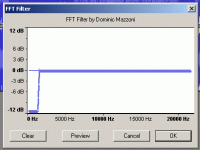tony_p said:
I know, too late so no excuses.
Heck, we've all been there, done that

It's going through the pain of trying to recover that makes us not do it again...
tony_p said:
ermine scritto:However, you can try high-pass filtering
Ok then, tell me more and how in real layman's talk, how can I achieve this in Audacity. Also why is it done to certain levels i.e. up to 1kHz and not above (excuse me for being thick!) My usual recording scenarios would be woodland dawn choruses and the odd recvording in suburbia. Are there a range of frequencies for certain situations for example.
Birds are small beasts and generally the smaller the bird the higher pitched the sound - think crows compared to tits. They're not capable of generating low frequencies because they're not big enough.
Handling noise is largely low frequency - you can't rattle the mic faster than 100 times a second even if you wanted to. So is wind noise. You have a useful situation here - the rubbish is low frequency and the signal you want is high frequency. So if you turn down the low frequencies relative to the high frequencies you get less of what you don't want and more of what you do.
I don't have Audacity on this PC but you should look in Effects-> equalization for something that looks like tone controls/graphic equalizer or Effects ->FFT which should give you a more accurate though more complex method of achieving this. You can get a feel for what would happen by tinkering with the tone controls/graphic eq on your sound card playback or amp if you have them. With tone controls turn the bass way down and see what happens.
Set controls below 1kHz to minimum, set the one a 1k to about halfway down and the others to flat and see what gives.
I chose 1kHz which is about okay for most woodland birds. The range of frequencies you want ot start cutting will vary between about 300Hz and 3500Hz. At 1kHz Your crows and woodpigeons will sound a tad thin. Fortunately you have the required test equipment already - it's either side of your head

listen to the before and after. Got crows? you probably need to keep frequencies down to 800Hz. Got owls? you may need to go down to 300. Just goldcrests? start at 2k and feel your way up. I recorded
these waxwings in an industrial estate next to the electricity substation and with a major truck route nearby. I hit this with a 3.5kHz high pass filter to lose most of that clag. If you get into sonograms you can often see at what frequencies the bird's song starts.
You don't get something for nothing - the ambient noise is also filtered and therefore you get the unnatural phasey character to the sound that recording has if you push this too hard. But I will know what waxwings sound like again.
tony_p said:
Not sure whether the Sony portable TCM-919 and TCM-939 actually record in Dolby yet alone whether they record in Stereo.
Nope. Sony
says so So leave Dolby OFF. You will hear more hiss than with. And if you listen more carefully you will hear if you switch dolby on you will lose high frequencies, and more in quieter parts. If you want that effect do it in Audacity by lowering the top end above 6kHz (carefully, and listen before and after). Ideally you shouldn't do that, but hey it's your recording so it should be however you like it. Your HiMD recordings will probably be a lot better than your cassette recordings, paticularly if you are using manual recording as recommended for nature recording.