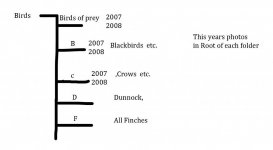Harold Stiver
Well-known member
The latest part of the Photoshop Workflow series is on
Organizing your Photos
This is one of the best things I've done to save myself time. I used to search in multiple places trying to find certain files, but I can easily find any of over 50,000 images in seconds now in either Lightroom or Bridge.
Cheers, Harold
Organizing your Photos
This is one of the best things I've done to save myself time. I used to search in multiple places trying to find certain files, but I can easily find any of over 50,000 images in seconds now in either Lightroom or Bridge.
Cheers, Harold