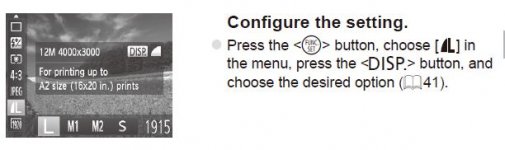In the interest of keeping it where it belongs, I'm commenting SX50 on Sports mode from the SX60 topic. This is a reply from here.
http://www.birdforum.net/showthread.php?p=3118577#post3118577
So I messed with Sports mode on the SX50 today for the first time in a long time. I just used stationary objects. My first observation is that for a high tree limb when I took the shots looking though the EVF, they frequently looked out of focus but on the computer most were fine.
The odd thing is that sports mode was never able to actually focus on a closer object. Standing in my driveway I took photos of my down spout. On both of my SX50's sports mode was NEVER able to get a focus. But my normal shooting mode on C1 had no problems. It's peculiar. Sports mode may have some peculiar limitation when something isn't far away? I'd guess the down spout was about 20 feet away from me in the attached photos.
I tried many times to get sports mode to focus. It never could.
Anyway, two photos attached. One of sports mode and one on my regular C1. Out of about 50 shots in sports mode NONE were focused and even on initial half press of the shutter, was completely unable to focus. Normal C1 was just fine. Strange.
These are both maximum optical zoom but no teleconverter.