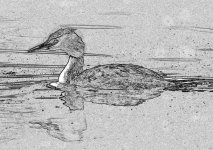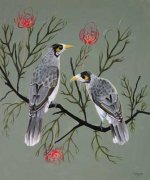-
Welcome to BirdForum, the internet's largest birding community with thousands of members from all over the world. The forums are dedicated to wild birds, birding, binoculars and equipment and all that goes with it.
Please register for an account to take part in the discussions in the forum, post your pictures in the gallery and more.
You are using an out of date browser. It may not display this or other websites correctly.
You should upgrade or use an alternative browser.
You should upgrade or use an alternative browser.
Sketches made in Photoshop (1 Viewer)
- Thread starter Judi2
- Start date
More options
Who Replied?Judi2
Active member
John N said:Thought I would have a go.
Super!! Somebody else uses PS......
Judi2
Active member
John N said:It has got to be easy or I couldn't do it judi.This is from a photo I took of some local shops. Used Stylize-find edges- desaturate, then maybe levels/curves.
Yes, I had forgotten about stylize......I love the scene....I'm just glad to find someone who knows PS......I got a remote angle finder for Christmas and "got into" birds to "try it out".......and I started looking for a bird forum.....but wanted to do something in PS or painted........ So, you're from the UK?? I am on a UK forum ......so I feel almost "at home"..... also have a Pbase site..
http://www.pbase.com/judi2 Do you have a gallery???
ozartist
Member
When I'm not painting or taking photos, I'm playing around in Photoshop. This bird I have extracted off the fence and placed him in a bottlebrush shrub. It's a very simple and quick way of seeing how the bird looks in a different environment, and checking composition etc. The method involved copying, pasting into new image on a separate layer, using the eraser and clone stamp to clean up around the edges of the bird, copying a new branch for him to sit on. From here you can apply any of PS filters to give a painted effect.
Attachments
I just bought a wacom intuos3 tablet and pen. I have been using those to draw some of my photos. Here is one:

No effects used. I drew a new pic based on the original photo.
A couple more are here:
http://www.aves.is/aves/birds/php/drawings.php?lang=1
I highly recommend a intuos3 for PS sketches and artwork.

No effects used. I drew a new pic based on the original photo.
A couple more are here:
http://www.aves.is/aves/birds/php/drawings.php?lang=1
I highly recommend a intuos3 for PS sketches and artwork.
Last edited:
Atricapilla
Still Wandering
Marcus Conway - ebirder
Well-known member
Mickymouse
Ubuntu Linux user
You might find this entertaining, not Photoshop but a guy drawing the Mona Lisa in MS paint. http://www.youtube.com/watch?v=uk2sPl_Z7ZU
Mick
Mick
sunriseworkshop
Active member
timwootton
Well-known member
Har har ahr - me too! Tres bon pastiche.
Similar threads
- Replies
- 0
- Views
- 196
- Replies
- 1
- Views
- 416
Users who are viewing this thread
Total: 2 (members: 0, guests: 2)