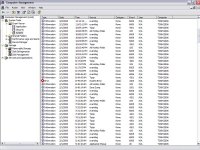HouseFinch
Self-proclaimed Birdbrain
I'm currently having a major issue with my Toshiba laptop that even a reformat doesn't appear to have fixed, but I'll cut to the chase and describe what has happened.
Two or three nights ago, I had loaded up an internet game as usual, and I clicked to start the game. The instant I did this, the screen went black, and my laptop did what I presumed to be a restart, saying something about a "Resource Conflict." I was then greeted by a black screen with white lettering, instructing me on the different ways I could start up Windows again: Safe Mode, Safe Mode with Command Prompt, Last Good Configuration, etc. I tried each and every one of these options, only to be brought back to the same black and white startup screen. Never having met this error before, I faced the facts of having lost many loved files, including all of my recent bird photos. Reluctantly, I reformatted, wiping the hard drive clean(or, at least I presumed).
After the reformat, I downloaded my usual collection of free antispyware and antivirus programs, Mozilla Firefox, and the latest Windows updates, including Service Pack 2. All seemed to be well and back to normal, until now.
I had just booted up my laptop, and had entered my password on the login screen. Instead of going to Windows, the monitor shut off for a moment, then came back to what I've dubbed the "Black Screen of Death." I turned off the computer, then was able to get into Windows again: I was informed by a Microsoft internet page that a possible solution would be to upgrade my BIOS. I have a basic idea of what BIOS is, but upgrading? |8.|
I had originally thought that the problem was due to a hardware error, or a virus that somehow survived the reformat process. But, this BIOS thing is a new twist, one that I never saw a few days ago. I am absolutely perplexed. :brains:
Am I losing my laptop, or is there hope out there? I've grown quite attached to my baby, and would hate to lose her.
Two or three nights ago, I had loaded up an internet game as usual, and I clicked to start the game. The instant I did this, the screen went black, and my laptop did what I presumed to be a restart, saying something about a "Resource Conflict." I was then greeted by a black screen with white lettering, instructing me on the different ways I could start up Windows again: Safe Mode, Safe Mode with Command Prompt, Last Good Configuration, etc. I tried each and every one of these options, only to be brought back to the same black and white startup screen. Never having met this error before, I faced the facts of having lost many loved files, including all of my recent bird photos. Reluctantly, I reformatted, wiping the hard drive clean(or, at least I presumed).
After the reformat, I downloaded my usual collection of free antispyware and antivirus programs, Mozilla Firefox, and the latest Windows updates, including Service Pack 2. All seemed to be well and back to normal, until now.
I had just booted up my laptop, and had entered my password on the login screen. Instead of going to Windows, the monitor shut off for a moment, then came back to what I've dubbed the "Black Screen of Death." I turned off the computer, then was able to get into Windows again: I was informed by a Microsoft internet page that a possible solution would be to upgrade my BIOS. I have a basic idea of what BIOS is, but upgrading? |8.|
I had originally thought that the problem was due to a hardware error, or a virus that somehow survived the reformat process. But, this BIOS thing is a new twist, one that I never saw a few days ago. I am absolutely perplexed. :brains:
Am I losing my laptop, or is there hope out there? I've grown quite attached to my baby, and would hate to lose her.