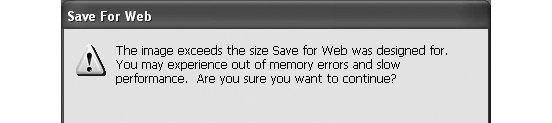andrew_chick
Lincolnshire Birder
I have started experimenting taking images in RAW format. I can view the RAW images in the software supplied by the camera (Cannon), and I can ‘Transfer to Photoshop’ and view in Photoshop. However, when I try to save the images I only have Tiff, Raw, PNG and Photoshop file options – NO jpg. If I try saving for the web, I get a message telling me that this function wasn’t design for images this big (see attachment) – but lets me save it has a .jpg image anyway. If I want to save my image as a .jpg and keep it as big as possible, what is the best way?