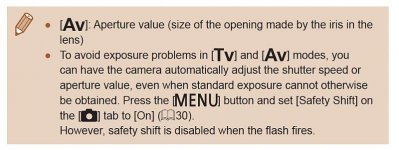I'm guessing this works a bit different on the SX60. Per the manual (not the one with the camera, but the downloadable PDF), see the image attached.
I'm pretty sure even in Tv mode you can set ISO and/or aperture manually as well. But shutter speed is the priority, which means the camera leaves this alone, regardless. This is how other cameras I've used work...the Shutter Priority considers the shutter value untouchable by the camera's logic.
Based on my experience with the SX60, the manual reads that if Safety Shift is ON, and in Tv, then even if you also adjust ISO or aperture, the camera might change those values.
If the camera is in Av, then manually setting the ISO or shutter speed might get over-ridden.
And this is exactly what I would expect. I would not expect the camera to try to second-guess the shutter speed in Tv mode, or aperture in Av mode...that would make no sense (because then Safety Shift would be almost the same as using P mode and REALLY tough to predict results).
It should be noted the SX60 considers exposure compensation (EV) "sacred" at least in Tv as well: it has never changed the EV on me, even when it resulted in shots too dark and despite Safety Shift. So basically in "Tv + Safety Shift", shutter speed and exposure compensation are never touched.