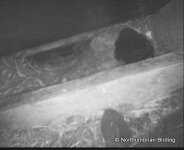Thanks Guys ,but I am getting slightly confused now, this is the write up for the device I bought and image. Just to add it captures the video OK but nothing will capture the sound.
Brian
"
This USB 2.0 video/audio capture DVD maker adapter can capture high-quality video and audio file directly through USB 2.0 interface without any need of a sound card. You can capture from any Spycam/VHS/Mini-DV camcorders/TV/ etc.This digital video converter makes it fun and easy for users to connect a camcorder, VCR, TV, or DVD to a PC and work with video. This captures full quality, full screen video, perfect for making DVDs, video CDs, or converting video files to transfer to your favorite mobile video device. More than just watching the video on the laptop or desktop PC, you can also record the full motion video or take a snapshot/stillframe image from different devices such as the DV camcorder, VCR/DVD player, satellite receiver, video monitoring with your existing security surveillance systems or play video games on PC for various video entertainments.It preserves old and treasured analog footage by digitizing it for posterity. Everything is included to get you up and running immediately! Simply plug it into a PC via USB, attach the analog source and let the powerful software do the hard work. It enables editing of digital files, creating Hollywood-style movies including professional transitions and titles, and sharing of CDs, video CDs and DVDs with family and friends.More than just watching the video on the laptop or desktop PC, you can also record the full motion video or take a snapshot/stillframe image from different devices such as the DV camcorder, VCR/DVD player, satellite receiver, video monitoring with your existing security surveillance systems or play video games on PC for various video entertainments.You can host video conferencing with live audio and video feeds from camcorder or any video camera to your computer via this unit and broadcast through Internet connection.The installation is very simple with the professional video editing software that provides the best editing function for you. Video studio is video-editing your movies as fun as shooting them. The video studio movie wizard helps novice users finish stylish movies in only three steps. Share finished projects on DVD, tape, the web, and mobile devices. High-speed rendering and real-time performance mean less time waiting and more time creating.
Works with Windows XP, Vista, Windows 7 "