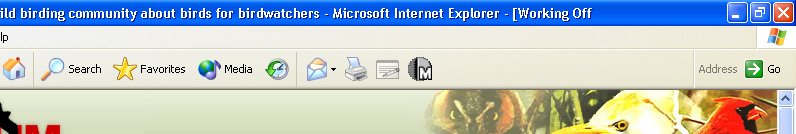I have used System Restore only sparingly, so It's been a while since I've actually used it. System restore should only keep an image of the hard disk's system files and device driver files. This is because most problems are with hardware, and SR might also image the important Windows files, and Program Files.
So to recap for users just starting to read this thread, System Restore is a Windows application found only in Windows XP. To access it, Open the All Programs menu in the Start bar. Point to Accessories, then to System Tools, and then click on System Restore to access this program.
When the System Restore application opens, you are presented with the 1st screen below. If you notice, there are two options for you to choose: to restore to an earlier point, or to create a restore point.
The second picture shows what you should do to guarantee that you have at least one prior restore point. On the System Restore screen, click the options link on the left side of the window. Make sure the checkbox for "Turn Off System Restore" is unchecked.
The third picture shows your screen if you choose to Restore to an earlier point. The program prompts you to select a bold date. In my picture, you can see that there are almost 17 days of restore points, the most recent non-restore points being the 14th and 15th (I had just started a job). Select a restore point and click next.
The last picture shows your screen if you choose to create a restore point. This option is useful if you have SR disabled, or if you want to create an emergency restore point before installing something. XP automatically creates a system restore point if you are installing a device that has not passed Microsoft's Device lab tests. Xp also automaticaly creates a system restore point if you have SR turned on. Unless it's a real emergency, or if you have SR off, there no real need to use the Create a Restore Point option.
If anyone has any other questions about System Restore, feel free to ask.
NOTICE: I'm having trouble uploading the other two images, there might be a problem with the browser or the site. Please be patient while I get the other two up.
EDIT: I had posted this reply because the Manage Attachments dialog was taking far too long to uplaod a 100KB file. So I submited the reply, then went to edit and I got a Blue Screen of Death. The computer restarted and now I have uploaded the final two images.