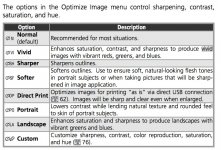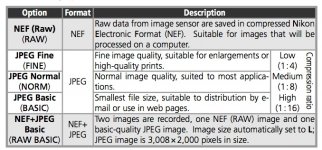JTF
Well-known member
I normally shoot with Vivid JPEG Normal, is this setting what most D50 users use or do any of the other settings give up better shots. Here is the menu setting for this in my camera. I could just try them all but was working here on the PC tonight and after looking at some shots taken today in good light it got me thinking. Thanks for any input.