MiddleRiver
Well-known member

Has anyone found a way to edit/view bird audio - which includes good spectrogram viewing functionality - that runs on iOS (specifically iPad)?



As far as I can tell, all the reviewed apps show volume-over-time as opposed to frequency-over-time. The latter is what you want to see in order to ID bird sounds.One or more of these might work: Best Audio Editing Apps for iPhone and iPad in 2023
Niels
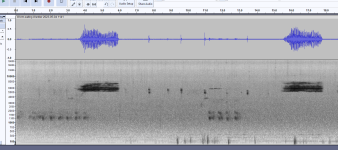



Yes, yes, and yes... except for the bit about iPad and serious work ;-)I have just started doing a little bit with sound using the Merlin app on my iphone. The way I process these is to export to a folder in Dropbox and then access the recording on a PC with audacity. I may be limited in my way of thinking in that an ipad for me is not for serious work.
You would have to spend time with more detailed descriptions of each of the option apps. Just because this webpage shows them with volume over time does not mean that frequency over time isn't an option. I believe you had to actively chose that in preferences in audacity on download!
Niels

The assumption is I don't always have 'cloud' (internet connection). The need is for travel mostly. At home I have a PC workstation.Where does your recordings come from? What is your actual need for editing?
In some recording apps, you can upload directly to dropbox which is my tool for moving things across from ios to windows or the other way to some extent.
Niels


I have owned iPads in past but don't currently. Thus my questions... The little XPS13 2-in-1's look nice but the price starts going up. Advantage is it's a 'real' PC where as you correctly point out, I can transfer all my software.Do you already own the ipad? if not, a windows tablet might do the trick because you could use the same apps you are used to (audacity etc.)
A discussion I saw stated that you would not be able to get a free app for the ipad with similar features as Audacity. To go there you would need a full featured, paid version.
Niels


Of course you know this is all at least partially your fault. Seeing your artwork made me want an iPad to sketch with ;-)For my simple needs I’ve been editing audio files in LumaFusion on my iPad since I have it anyway. I’d say it’s adequate but is a little more basic than LogicPro or Audacity. Unfortunately no spectrogram viewing as I recall. A feature I do like is once I‘ve cleaned up a video file”s audio component I can save it as a WAV file.
Apple is releasing a iPad version of LogicPro later this month but it’s a subscription pricing model.

You’re welcome! 😉Of course you know this is all at least partially your fault. Seeing your artwork made me want an iPad to sketch with ;-)
But the lack of an audacity-like-app is killing it for me. I don't expect all the fancy features, but some basic editing and spectrogram view are must-haves. For me...

Not directly related to your request but added here because you seem to be ahead of me on the learning curve. How do you actually filter against car noise (or other low frequency noice) in Audacity? I get confused by the description in the help section.The assumption is I don't always have 'cloud' (internet connection). The need is for travel mostly. At home I have a PC workstation.
I'm birding and I use Merlin or other iOS recording app on phone. Or I use my little Tascam recorder. Typically I get home, move files via SD card onto laptop, open in Audacity, hunt for bird-of-interest, filter extreme low end, amplify, export snip to file with bird name, date, location. If needed for 'supporting media' I might upload to eBird. Or I might go through the exercise so I can compare the recording to known library recordings in effort to confirm what I think I saw. Often the recordings are multiple birds, some very faint, and the only way to use the 'data' is to massage it a bit.
Now repeat above, but while off-grid, or just travelling where I didn't want to lug my 17" heavy, big, laptop. If traveling by air, even less so. I'd like to be able to do most of that with iPad or small tablet. An added plus of course is being able to start culling and editing pics, or just enlarging them to aid in ID.
Kind of like photographs. I just got in from looking at a pond at dusk in order to find a (rare to us) Phalarope. I wanted to confirm the other birds (were there also some Lesser Yellowlegs or Solitary Sandpipers? Semi-palmated or a Least?) so I get home and enlarge and adjust photos, so I can confirm what I believe I glassed with bins. Ditto if I was travelling, I would want a tablet/pad to do that on.
Call it my birding 'workflow'


Thanks… but looks like no-go on iOS :-(I don't operate in the Apple universe, but I use OcenAudio (ocenaudio.com) on my chrome tablet. It's fully functional for our needs, and is more intuitive than Audacity. I'm experienced with both.
I see that OA is available for macOS 11+ Does that work on an iPad?

