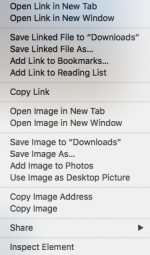Q1 - please can someone explain how to check the exif data on photos taken by someone else and put on a forum (I am not thinking of BF by the way)? I am on a Mac and when I right click I don't get any information about looking in Preview. All I get is the attached info.
Q2 - does exif data show whether a photo has been changed in any way - such as altering the exposure, enhancing colours, cropping etc.
I am a bear of very little brain so please may I have any answers in simple terms!
Thank you very much.
Q2 - does exif data show whether a photo has been changed in any way - such as altering the exposure, enhancing colours, cropping etc.
I am a bear of very little brain so please may I have any answers in simple terms!
Thank you very much.