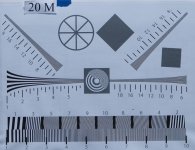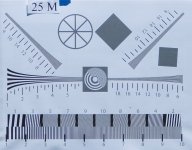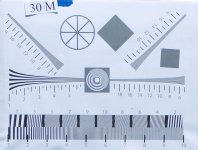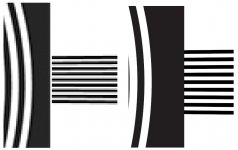JGobeil
Nature Photographer
As it's feather detail we are trying to resolve why not have a black box of a set dimension on the chart and stick a feather to it, not to exceed the edges of the box. The detail on a feather is much finer than we can print. To make the chart easier to focus on we could have some bigger, bolder black areas that are easier to see in the viewfinder. Just some random thoughts.
Paul.
Neat idea Paul. However, I don't know how we would measure the resolution unless we ask a bird !
I'll try to do another target, starting from the Original ISO and making the resolution lines smaller. I'll post it for an opinion.