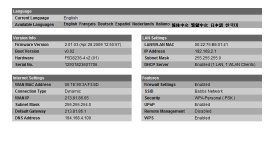Steve Babbs
Well-known member
Hi all
I've got a Belkin F5D8236-4 wireless router. I've had no trouble connecting tow laptops to it, but I've completely failed with my HTC smartphone and a friend has failed with a iPhone. I've just got a Nexus 7 and that won't connect either! All devices find the network, they just don't connect!
I really would appreciate any help.
Cheers
Steve
I've got a Belkin F5D8236-4 wireless router. I've had no trouble connecting tow laptops to it, but I've completely failed with my HTC smartphone and a friend has failed with a iPhone. I've just got a Nexus 7 and that won't connect either! All devices find the network, they just don't connect!
I really would appreciate any help.
Cheers
Steve