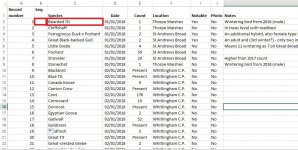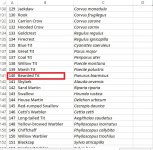James Emerson
Norwich Birder
Hello all. I'm trying to do something in Excel and I think there is probably a formula for it, but I'm not really sure how to describe it simply so am having trouble searching for it.
I use a database for my personal wildlife sightings (BirdJournal) but also keep track of sightings in my local area that I use to produce a bird report at the end of the year. Having tried a few free databases I didn't really get on with them so gave up and just keep the data in Excel, which works fine for the volume of data involved.
To be as useful as possible I want to be able to sort the data into taxonomic order rather than alphabetic or date. I have created sheet 2 of the spreadsheet with a site bird list and have manually gone through and numbered these taxonomically 1-200. What I want to do therefore is be able to add a record to sheet 1 and have the spreadsheet automatically add in the corresponding taxonomic number from sheet 2 into the next column.
I hope that makes sense. I expected it to be a LOOKUP or IF function, but so far I can only find formulae that search for a particular cell content rather than searching and matching against all 200-ish names.
Help greatfully received, as I am doing it manually at the moment which isn't ideal.
Thanks,
James
I use a database for my personal wildlife sightings (BirdJournal) but also keep track of sightings in my local area that I use to produce a bird report at the end of the year. Having tried a few free databases I didn't really get on with them so gave up and just keep the data in Excel, which works fine for the volume of data involved.
To be as useful as possible I want to be able to sort the data into taxonomic order rather than alphabetic or date. I have created sheet 2 of the spreadsheet with a site bird list and have manually gone through and numbered these taxonomically 1-200. What I want to do therefore is be able to add a record to sheet 1 and have the spreadsheet automatically add in the corresponding taxonomic number from sheet 2 into the next column.
I hope that makes sense. I expected it to be a LOOKUP or IF function, but so far I can only find formulae that search for a particular cell content rather than searching and matching against all 200-ish names.
Help greatfully received, as I am doing it manually at the moment which isn't ideal.
Thanks,
James