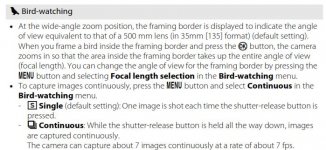ljclark
Active member
The Nikon P1000 is an interesting case. I'm a bit of a lens snob, so I've not paid much attention to the super-zoom bridge cameras, but apparently Nikon has.
A very interesting feature is the Bird-watching Mode -- made more effective by way of the extreme range of the zoom lens. The bad news is that you can't save RAW files in that mode. | | My personal experience with small sensor cameras is that sometimes you have to go to RAW so you can set the post processing priorities in order to get what you want -- not what the camera thinks you want.
| My personal experience with small sensor cameras is that sometimes you have to go to RAW so you can set the post processing priorities in order to get what you want -- not what the camera thinks you want.
(The attached are screen grabs I made from the P1000's PDF Reference Manual)
Still, the execution of Bird-watching mode is clever, and it does make you wonder if the camera side of Nikon has paid attention to what the binocular and scope people are up to.
My guess is that P1000 shots in the 2000mm - 3000mm (equivalent) range would be more useful to birders in documentation/identification. But I've seen some pretty good mid-range shots on Flickr lately. There are several P1000 Flickr groups.
As for price...Compare the results of the 1,000 USD P1000 with the results you would get for the same money in a scope and adapter (assuming you already have a smart phone).
A very interesting feature is the Bird-watching Mode -- made more effective by way of the extreme range of the zoom lens. The bad news is that you can't save RAW files in that mode. |
(The attached are screen grabs I made from the P1000's PDF Reference Manual)
Still, the execution of Bird-watching mode is clever, and it does make you wonder if the camera side of Nikon has paid attention to what the binocular and scope people are up to.
My guess is that P1000 shots in the 2000mm - 3000mm (equivalent) range would be more useful to birders in documentation/identification. But I've seen some pretty good mid-range shots on Flickr lately. There are several P1000 Flickr groups.
As for price...Compare the results of the 1,000 USD P1000 with the results you would get for the same money in a scope and adapter (assuming you already have a smart phone).
Attachments
Last edited: