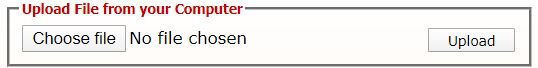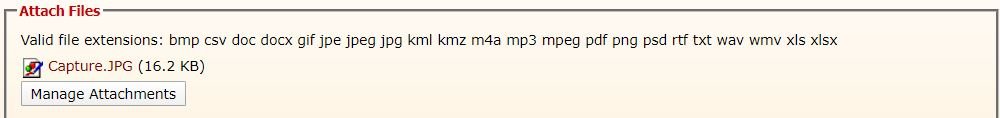Okay, I've sort of figured out how to up load a photo within post quick reply. First I had to go to advanced, then look carefully at the header and you'll notice a paper clip attachment icon, click on that then choose a file. Now the problem is my files are too big for bird forum to post. They appear to upload then BF tells me I have to reduce the size of the photo within photo program then upload it again. All my pics are too big. I don't want to take a photo in low res and sacrifice quality. What a hassle. I see lots of pics posted and my hat goes off too all those who have posted pics. Maybe there's an easy way through this that can be simply explained to a guy who missed the computer train. Thanks for trying, but please don't give up on me just the same.
-
Welcome to BirdForum, the internet's largest birding community with thousands of members from all over the world. The forums are dedicated to wild birds, birding, binoculars and equipment and all that goes with it.
Please register for an account to take part in the discussions in the forum, post your pictures in the gallery and more.
You are using an out of date browser. It may not display this or other websites correctly.
You should upgrade or use an alternative browser.
You should upgrade or use an alternative browser.
Android phone digiscoping on a budget (1 Viewer)
- Thread starter Cabo
- Start date
More options
Who Replied?GiG
Well-known member

Awesome, so how do you resize the image? Do you resize it within the quick reply section or do you do it with your computer prior to uploading? Thanks for helping.
I resize on my PC prior to uploading. I use GNU Image Manipulation Program (GIMP) which is freeware. Able to do the small editing I need such as using Scale Image.
Gi
Ok, thank you very much I'll give that a try and if I'm successful I'll post a before and after pic or to with some digiscope results. I've been trying to upload a bald eagle cell shot and then the same bird photographed with the same cell phone only through a spotting scope. Wish me luck.

What do you mean what program do I use? I just use the quick reply box provided by the Bird Forum. However, within that program I haven't found a way to add a photo. Isn't that the way I'm supposed to post replys? Obviously I'm doing something very wrong. How would you upload photos in the reply section?
Hi Cabo
You need to be in an advanced reply mode to attach a picture. If you're in Quick Reply, click on Advanced at the bottom of the message pane.
Scroll down below to Additional Options and you will see Manage Attachments. Click on that and a new box opens where you can browse for your picture, when the name of the file appears, click on Upload, wait a second and the file name appears at the bottom (you can do this 4 more times in each post) - ie 5 pictures per post.
No limit to the number of posts in a thread of course!
There is a paper clip icon at the top of the message pane, but I've never done it that way.
I hope this helps, but please ask if you need more help.
Joker9937
Well-known member
Ok, thank you very much I'll give that a try and if I'm successful I'll post a before and after pic or to with some digiscope results. I've been trying to upload a bald eagle cell shot and then the same bird photographed with the same cell phone only through a spotting scope. Wish me luck.
Cabo, sorry for not replying until now. I hadn't checked back until now.
Sounds like you've figured out how to post a photo. It took me quite awhile too.
As far as modifying for posting, I use the old "Paint" program that, I think, comes on almost all computers. I open my photo, and right click to pop up a menu (at least I call it a menu). I then click on "edit", or "open with". My computer then allows me to select the program "Paint".
Once I have the photo opened in Paint, I select "resize". Then I select "pixels". Whichever side is the larger (just throwing out dimensions, but something like 3800x1800, or something) I change to 1600. I think 1600 is the largest dimension allowed.
I hope that makes sense and helps. I apologize if it doesn't.
GiG
Well-known member

Hi Cabo,
Steps to add a photo:
Hope this helps.
Gi
Steps to add a photo:
Go to Additional Options
- Click Manage Attachments in the Attach Files Box
- In the pop up box click Choose File, browse to select photo then click Upload. You will see it listed below under Current Attachments
- Once all files chosen (up to 5 per post) you can click Close This Window and within Attach Files box all selected files will be listed
- Click Preview Post below main text section and you should see the photos there
Hope this helps.
Gi
Attachments
Attachments
I was able (I think) to at least upload a pdf file that you can download to see the bald eagle as taken with a cell phone unassisted. In the next attachment you can see the same eagle taken with the same cell phone only through a 20x60x60 scope. Please let me know if you are able to view the pics after they've been downloaded?
Last edited:
Joker9937
Well-known member
Cabo, I apologize for the trouble my request caused you! I did really appreciate and enjoy the photo. Nice work.
I will hopefully be receiving my scope today. The eagle's nest approximately 1/2 mile behind my house is one of the motivations for pursuing a spotter for digiscoping. The fact that I have an Android made your thread that much more apropos.
Thank you for your efforts. Nice work!!!!
I will hopefully be receiving my scope today. The eagle's nest approximately 1/2 mile behind my house is one of the motivations for pursuing a spotter for digiscoping. The fact that I have an Android made your thread that much more apropos.
Thank you for your efforts. Nice work!!!!
Joker9937
It was my pleasure and I learned a lot. After you get your new scope setup, I for one, would enjoy seeing some pics of the neighbor eagle or anything else you feel is of interest. I do hope uploading pics isn't too much of a hassle. At least there's lots of instructions within this thread. And, of course please include any comments about your new scope that you care to share. The same holds true for any others that would like to join in. Enjoy your new scope.
It was my pleasure and I learned a lot. After you get your new scope setup, I for one, would enjoy seeing some pics of the neighbor eagle or anything else you feel is of interest. I do hope uploading pics isn't too much of a hassle. At least there's lots of instructions within this thread. And, of course please include any comments about your new scope that you care to share. The same holds true for any others that would like to join in. Enjoy your new scope.
Joker9937
Well-known member
Cabo, I will post some more of my photos. I was thinking about starting a thread just for posting Android pics. Might be fun to see others' Android stuff. Seems that there is limited info for Android, for some reason.
My scope is a Zeiss Diascope t*fl 85. I used my Note 10+ and a PhoneSkope adapter. I am not very knowledgeable about photography, so I am sure that once I learn, I can do better.
I have been taking photos like crazy. Probably hundreds. LOL. Before and after the Android editing wizard.
If you can't tell, it was windy this morning.
** I forgot to mention that this scope is around 10 years old or so. Everything, except the phone, was well under $1,000.
My scope is a Zeiss Diascope t*fl 85. I used my Note 10+ and a PhoneSkope adapter. I am not very knowledgeable about photography, so I am sure that once I learn, I can do better.
I have been taking photos like crazy. Probably hundreds. LOL. Before and after the Android editing wizard.
If you can't tell, it was windy this morning.
** I forgot to mention that this scope is around 10 years old or so. Everything, except the phone, was well under $1,000.
Attachments
Last edited:
What awesome photos. I hope your cell phone photos results inspire others to post some of their digiscope results. You must have a heavy duty tripod in order to stabilize the scope sep up so well as your pics do not appear to be wind fuzzy. Very nice job. I'm now inspired to go do more digiscoping.
Last edited:
Users who are viewing this thread
Total: 2 (members: 0, guests: 2)