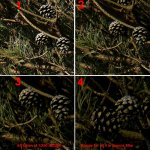The big difference Ernie is that you are using a ps camera with a lens on and using an eyepiece on your scope. I'm using neither. I'd guess your big eyepiece lets in a lot of light. I don't have any access to low power eyepieces
I can't say that to me my photos are underexposed Ernie. On my monitor they look fine and in Photoshop I generally adjust the levels according to where Photoshop suggests the sliders should go so maybe it's simply down to the difference in the way our monitors are set.
For instance, on my monitor your photos always look too bright/over exposed and way over saturated with colour. I'm sure that's where a big part of the difference is. I'm not saying that just have a go back at your photos, that's just how they look here compared to mine. I'll have a look at my monitor calibration.
My Robin photos above in my last post are around 3400mm equivalent on a 35mm camera so I think they stand up pretty well as an experiment in magnification. It's not often you would be working in those sort of ranges. I was just doing some tests on something else at the time, saw the bird in a tree and quickly rattled off some photos without even checking how they were for exposure. At the moment I'm not trying to post photos of birds or anything else in this thread that are perfectly exposed, I'm purely trying out various methods for magnification. Once that's done then I'll concentrate on perfecting technique with a chosen set up.
I've tried my old Olympus C-5050 ps camera on this scope and only get around half the light that the dslr gets.
With a dslr you are doing everything in manual so you need to make a spot decision on conditions and quickly go for an ISO and shutter speed that you hope is correct so it's hard to get it spot on all the time, it's purely by instinct. I don't bother using the image preview after every photo so that I get good battery life, especially as it's winter here at the moment and cold weather drains them quickly. That means I may take a load of photos that need work. Shooting in RAW you can correct much more than 1 stop of light.
Take Jose's thread
here as an example at the extremes of dslr digiscoping. He's down to around 1/10 sec shutter speeds with his Sony dslr using anti shake and takes excellent photos. The shutter speeds are a bit extreme but in my mind he takes some of the best photos I see posted in the birdforum gallery.
Anyway, not trying to make excuses, just posting an honest thought about the photos I post in this thread.
I'll have a go in the coming days at letting the camera automatically set the shutter speed and see what the results are.
Thanks for your comment Dave.
Paul.