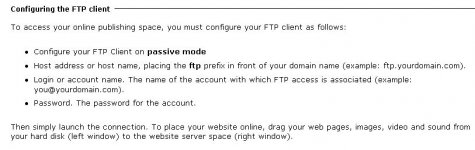Richard Ford
BF Member
Can someone explan to me how to set this up properly.
If it helps my site is hosted by Lycos and i use Dreamweaver to construct my pages.
It is clearly possible to interact between the live site and the site on my PC, but despite trying i don't seem to have set it up properly.
Cheers
Rich
If it helps my site is hosted by Lycos and i use Dreamweaver to construct my pages.
It is clearly possible to interact between the live site and the site on my PC, but despite trying i don't seem to have set it up properly.
Cheers
Rich