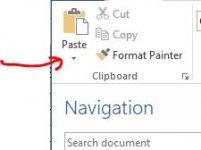Andy Adcock
Worst person on Birdforum

Can anyone tell me in idiot speak if possible, if there's a simple way to convert an Excel document to Word?
Thanks in advance
Thanks in advance