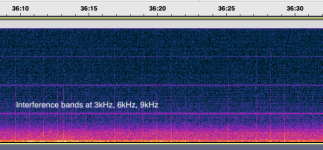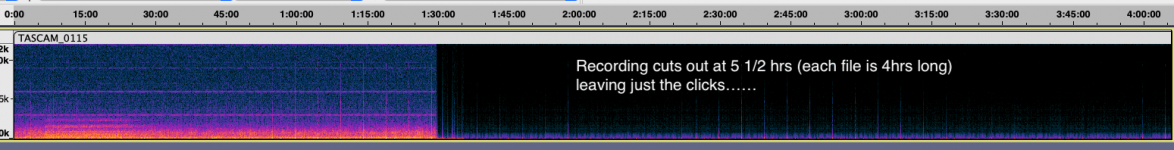leonardo_simon
Well-known member
Edit: by process of elimination I think I have found the source of the problem which is the external power supply to the microphone is adding the interference and causing the problem.
So......how do I externally power my microphone without this??? thanks
---------------------------------------------------
I tried to do an all night recording last night but have encountered issues with the recording set up.
Any advice would be welcome especially whether this might be a known issue with the kit etc and how this may be rectified or any potential sources of the problem.
I have a tascam dr-05x recorder, connected to a Rode videomic microphone with the supplied shock mount. The kit was bolted to a table outside the house overnight. Power was supplied with a powerbank going to both the microphone (via usb-c) and the recorder. The recorder breaks the overnight recording into 2GB files, so i've got three files overnight, each one about 4hrs....
The issue is that I'm getting interference big tiime (which I haven't seen before when using for short periods hand held)
1) Bands of interference at 3, 6 and 9kHz
2) 'clicks' every second or so
3) then after about 5 1/2 hours the external sound recording stops and it's just getting the clicks every second
Any thoughts would be most appreciated (or what should I test?) , thanks ever so much
So......how do I externally power my microphone without this??? thanks
---------------------------------------------------
I tried to do an all night recording last night but have encountered issues with the recording set up.
Any advice would be welcome especially whether this might be a known issue with the kit etc and how this may be rectified or any potential sources of the problem.
I have a tascam dr-05x recorder, connected to a Rode videomic microphone with the supplied shock mount. The kit was bolted to a table outside the house overnight. Power was supplied with a powerbank going to both the microphone (via usb-c) and the recorder. The recorder breaks the overnight recording into 2GB files, so i've got three files overnight, each one about 4hrs....
The issue is that I'm getting interference big tiime (which I haven't seen before when using for short periods hand held)
1) Bands of interference at 3, 6 and 9kHz
2) 'clicks' every second or so
3) then after about 5 1/2 hours the external sound recording stops and it's just getting the clicks every second
Any thoughts would be most appreciated (or what should I test?) , thanks ever so much
Attachments
Last edited: