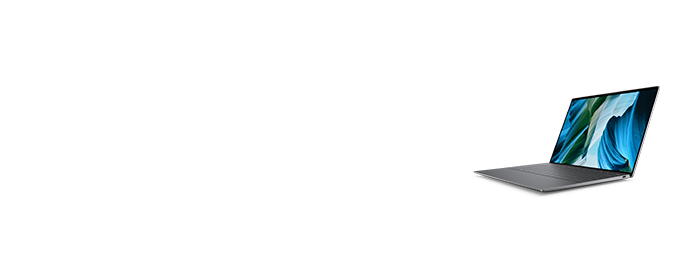I have had hubs in the past, but they all ended up going faulty, dropping the connection, which was a bit frustrating. Maybe new ones are a bit more reliable?
I have not had bad experiences with USB hubs but I am not an intensive user.
Meaning a few devices are connected and used in the same time, and always only one hard drive / SSD connected and transfering small files.
I just hope the products improve in time, at least for companies with a lot of buyers wanting to stay in business.