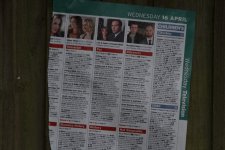The settings looks reasonable in the EXIF albeit I would have used f5.6 and ISO 400 (would have given a much faster shutter speed but seeing you were on a tripod then 1/500 sec should have been easily enough) but that should not have made much difference. How come you set the ISO at 250 (again no big deal but just wondering). The Goldie shot almost looks like it has had a lot of Noise reduction which makes it look soft somehow! maybe it just looks strange because of the un-even light.
What processing are you doing in DPP apart from just converting to a jpeg??
To eliminate a lens problem have you tried shooting a stationary subject in good light on a tripod and using the self timer?
As I always seem to have problems with noise I thought that by keeping the ISO down it would help solve that. As it was on a tripod thought that 1/500 would be enough.
Ok in DPP on the Raw menu I added sharpness to 4. Colour saturation to 1 and Colour tone to 1. In the RGB menu I increased sharpness to 230 and left saturation at 104. I didn't do anything in the NR/Lens/ALO Menu
I have attached a picture I took just now. I put a magazine page on my fence and took a photo from approx 20 feet away using a tripod and self timer.
Data for this is below. I also carried out the Micro focussing adjustment that was advised and set it to +10 for this shot as there was a definite difference.
File Name IMG_2963.CR2
Camera Model Canon EOS 7D
Firmware Firmware Version 2.0.5
Shooting Date/Time 26/04/2014 17:04:21
Owner's Name
Shooting Mode Manual Exposure
Tv( Shutter Speed ) 1/500
Av( Aperture Value ) 5.6
Metering Mode Evaluative Metering
ISO Speed 250
Auto ISO Speed ON
Lens EF400mm f/5.6L USM
Focal Length 400.0mm
Image Size 5184x3456
Image Quality RAW
Flash Off
FE lock OFF
White Balance Mode Auto
AF Mode AI Servo AF
AF area select mode Manual selection
AF Microadjustment 10
Picture Style Standard
Sharpness 3
Contrast 0
Saturation 0
Color tone 0
Color Space sRGB
Long exposure noise reduction 0:Off
High ISO speed noise reduction 0:Standard
Highlight tone priority 0

isable
Auto Lighting Optimizer Disable
Peripheral illumination correction Enable
Dust Delete Data No
File Size 24516KB
Drive Mode Self-Timer Operation
Live View Shooting OFF
Satellite signal status
Latitude
Longitude
Altitude
Geographic coordinate system
Camera Body No. 1161914389
Comment