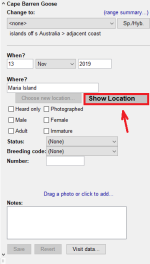I've just started using Scythebill to record sightings.
Some of my entries for one site when I hit done, I get a message to say that there's not enough information for ebird. But I've no idea what can be missing. The geolocation is there, it put a spot on the map which is in the right place. I filled in as much info about the birds as I was able to... No of species, Full list, No seen, etc
I did exactly the same for another site and that didn't get the message, so I presume went through to ebird. However, the issue I have with that one is that I was clicking around and selected for the Type of Site: Park. Then I was unable to enter the start/finish time and the number of hours there. It also said Birdwatching wasn't the main object of the visit (can't remember what else now). But that was all false as none of the other items listed were relevant... it wasn't a town etc
But now I can't find a way to edit that site to remove "Park" from the description.
Last one for now: I wanted a Mammal Taxonomy list so followed there advice and got the Global one downloaded to my computer (it did tell me that not all the columns could be included?). But when I went to load it into Scythebill I got an error message saying it couldn't be loaded as there was no ID row?
I've no idea what this means so don't know where to go with it. I've attached a screen shot of the spreadsheet, but I'd re-saved it as a .csv sheet for Scythebill
View attachment 1542936