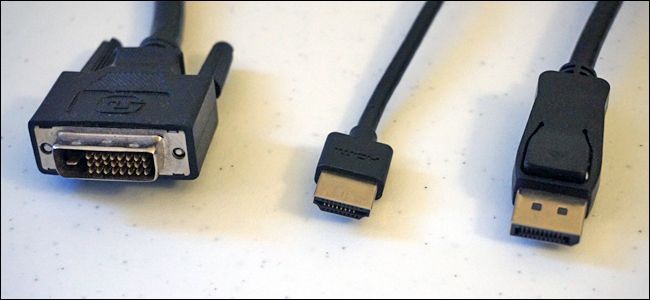gerald762
Well-known member

I have attached a photo of the side of my laptop. On the left is the power input, then a USB port. I don't know what the right hand one is. The symbol suggests that it is for another monitor or possibly a TV. Can anyone tell what it is for and the correct name for it? So that I can buy the right cable if I want to.
Thanks
Thanks