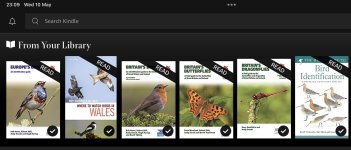MiddleRiver
Well-known member

Now that the latest gen iPad has USB-C I'm tempted to try one in lieu of having to pack a larger laptop when travelling. I like a backup option as well as ability to quickly edit photos for ID purposes when birding. E.g. after a day of birding, off-load pics and adjust zoom/brightness on those poor ones that were tough ID in field. At around $1k US for a pad, pen, and perhaps keyboard, it does start to enter same territory as an XPS13 or similar 2-in-1 PC running windows.
Has anyone pondered this question?
Has anyone pondered this question?