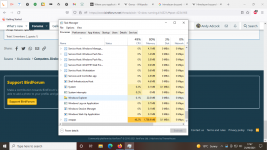Andy Adcock
Worst person on Birdforum

Has anyone else had issues with an inbuilt app in Windows 10 which takes a whole lot of memory and really slows your comp down?
The issue is related to Windows Store which is an obligatory part of the platform. I've followed several 'how to' items but haven't been able to succesfully remove the programme which appears right at the bottom of 'processes' as wsappx and here's one of the articles I've used to try and kill it.
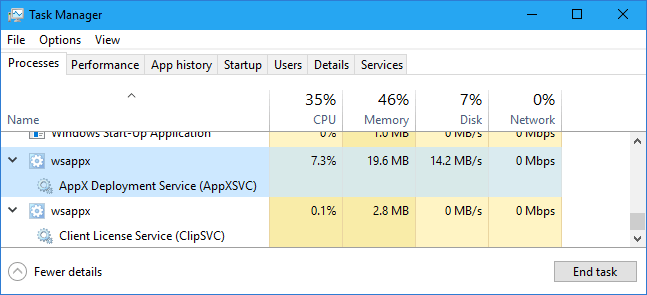
 www.easeus.com
www.easeus.com
The issue is related to Windows Store which is an obligatory part of the platform. I've followed several 'how to' items but haven't been able to succesfully remove the programme which appears right at the bottom of 'processes' as wsappx and here's one of the articles I've used to try and kill it.
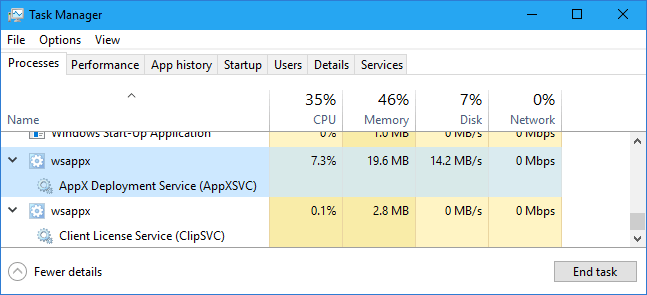
Solutions to Wsappx Takes High Disk and CPU Usage on Windows 11/10
Cannot find effective ways to fix wsappx taking high disk and CPU usage on Windows 11/10! Is your computer or PC running slowly due to wsappx taking high disk and CPU usage? Read more to find suitable solutions in this post right now!