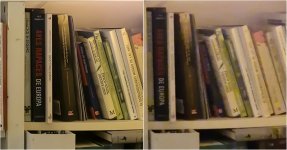@GrampaTom Now that was funny, the way you explained it I sort of imagined it like a Walter Matthau and Jack Lemmon movie.
Regarding pictures with your smartphone and binoculars/scope. I've always been a big fan of photography (I used to have a B/W lab at home to develop my own pictures, and I do the photographies for the food-related books I write with a chunky Nikon DSLR, tripod, spotlights, etc.). However, ever since smartphones got decent cameras, I simply asume that I carry a camera almost 24/7 with me. It's a great camera in some respect (amazing possibilities for framing, new angles, etc.) and some not so nice drawbacks; lack of image quality, lack of hi mag lens... but wait a minute: don't I carry a magnifying glass with me almost at all times when outdoor? For me it makes total sense to use the "tele objective" that binoculars or scope offer. No, I don't have any "quality" or artistic aspiration whatsoever, it's more a matter of documenting the everyday (and the camera you have with you is certainly the best camera for that... namely the smartphone). So I use the binocular as a tele for my smartphone on a daily basis. And when I'm carrying my scope, this is a big part of the excitement.
On its simplest form, I simply handhold the binocular with one hand while I press the smartphone camera against one of the eyecups. And I've been able to document amazing stuff, like that day we have a very rare visitor over here, a black stork, which is amazing enough, but that day one of the local ospreys decided to chase the black stork, and I could record a video of that with this very rudimentary system.

These are just frames for the video I took. Yes, they're extremely poor quality, imagine taking a video while "freehanding" binocular and smartphone, but it's doable and these images serve their purpose of documenting and ID. I can't remember which binos I was using that day, probably the Opticron Traveller 8x32 ED.
If you are not following a bird in flight and you can stand still (or even better braze yourself against something, like the car windowsill), then the images are perfectly OK for ID. This siskin (Spinus spinus) allowed me to take a decent level of detail to separate it from a serin or a citril finch). Again, I think this is freehanding a smartphone with the Opticron Traveller 8x32 ED.

The next step is IS binoculars, which allow a great level of comfort for this, because they take away the shake (especially while singlehanding a binocular), and allow for more detail
This basic technique can be used for taking pictures with your smartphone and a scope. You "freehand" the smartphone against the scope ocular. If the subject is not moving, you can get nice results. However, due to the high magnification of the scope, it's easier to induce vibration, that's why an adapter comes in handy. There are different kinds, top iPhone and Samsung models usually have custom cases so you don't have to lose your time fiddling with your phone (however, should you change your phone, you would have to buy a new one, and they're not cheap). Then there are other "universal" solutions like the Phone Skope, and some optics brands also offer theirs (like Kowa, Swarovski, Hawke, etc.). The one I end up using is 5 dollar cheap metal rig like this.

You simply "strangle" the eyecup and the thing stays in place. You then adjust the position. One key thing to remember is that the adaptor has a limited width, so you should measure the eyecup of your scope first, since there are basically big and small. The adapter I used with my Opticron SDLv2 eyepiece does not work with the Swarovksi 20-60 one, the latter is wider. The one I used before was slightly different, and I preferred it, because it blocked "parasite light" coming from behind. It's the one on the right, compared to the one I use now you can see that even at its maximum width, the old one is noticeably narrower.

Mind you, you can also use the adaptor with your binoculars, it's the same principle, with the added bonus that you can use one eye to look through one of the eyecups of the binocular while the other has the adapter with the smartphone. This way you can, for example, follow swifts or swallows in flight and record them or take pictures of them. As a matter of fact, lately I'm using more and more the video function instead of the "camera" function. The rationale is that a video sequence will capture each and every detail, and then you can extract the "good frame" where a detail on the plumage is revealed, while otherwise, you have to shoot photos with the possibility of capturing that detail... or missing it. Bonus point for recording slow-mo. When you start doing that, you realise that you miss many things that your eyesight fails to detect. Many days I come back home from a day of birding and recording and I go over my pictures and movies at home to discover that the movies show things I have not seen on the field. I remember one day I discovered a shrike regurgitating a pellet, so quick that I missed it while observing the bird live.
Needless to say, the best image quality is obtained with the scope and adaptor, especially if you don't abuse the hi-mags. That way you can get pretty remarkable images. This is a hoopoe that has been building its nest in the same carob tree for the last three years. It was around 60 yards away.

Then there are important things to bear in mind while taking the picture. I find it's important to zoom in (at around 1.3 - 1.5) in order to get rid of the field stop, which acts a vignetting. This is not only a visual noise, but can affect the way the camera measures light; if it reads there is a lot of black in the image (because sometimes you can see the a black background around the "circle of image" that your fieldstop creates, especially with the Swarovski or my old Opticron at low mag, when the AFOV is narrower); because of all this black, the camera will make a wrong reading and overexpose, which results in your subject being burnt by the light. So, zooming in is a great way to improve your exposure and focus.
Another interesting advise is to use a remote control. You can get a bluetooh shooter, which is small as a coin and you can carry it in your pocket. This helps in reducing shake, which will naturally occur when you touch your screen to shoot the picture. A nice and inexpensive tip is that "traditional earphones" (the ones with cable connected directly to the phone) can be used for this, since they act as a shooter when you press the control for the volume. This is great, since you probably have one of those lying around.
And finally, an adaptor is a great tool for taking advantage of the big mags of your scope, like in astronomy. No, birding scopes are not ideal astro tools, but I use mine and I'm pretty chuffed with the performance it gives me. Yesterday it was the 8th day of the lunar cycle and you could see the contrasty relief of Rupes Recta (a +60 miles long fault on the Moon). You can see it here on the lower half of the image, a little to the left, before the "terminator" and the shadow area.

This was taken with the smartphone through the ATS 65 HD at its max 60x, while also cracking the digital zoom of the smartphone to around 8x. I live in a very humid area and yesterday it was a hazy night, so that only makes things worse quality wise, but for me its nevertheless amazing to get such a level of detail. Also in astro I do a lot of video (a pity I can't upload it here), it's easy to get amazing stuff. Again, at 60x. With "difficult" subjects like Saturn (where you have to dim the image in order to get the rings and not a blurb of light) the camera struggles to get a right exposition, so what I do in those cases is get the right exposition I want, and instead of recording or shooting, where I know the camera will struggle to render what I see on the screen, I simply use the "record screen" function on the phone (that's why you see the camera controls on this image).

Sorry for the lengthy post, I hope I could convey some interesting and helpful ideas to get you going. Since you most likely have your smartphone in your pocket while on the field using your binoculars or scope, simply use them together!