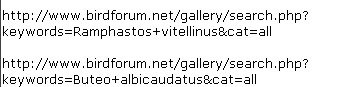Discussion thread for Albufereta Mallorca, Balearic Islands, Spain.. If you would like to add a comment, click the Post Reply button.
-
Welcome to BirdForum, the internet's largest birding community with thousands of members from all over the world. The forums are dedicated to wild birds, birding, binoculars and equipment and all that goes with it.
Please register for an account to take part in the discussions in the forum, post your pictures in the gallery and more.
You are using an out of date browser. It may not display this or other websites correctly.
You should upgrade or use an alternative browser.
You should upgrade or use an alternative browser.
Adding photos to Opus article (1 Viewer)
- Thread starter ikw101
- Start date
More options
Who Replied?Rasmus Boegh
BF member
Rasmus Boegh
BF member
Just in case you got the part in the previous post, but is unsure about the following:
To include a specific photo in a report (you can only include photos if they already have been uploaded to the Opus as described in the previous post), copy the following into the text where you want the photo added
[[Image:NAME OF THE PHOTO YOU WANT TO INCLUDE.jpg|thumb|350px|right|Photo by PERSON WHO TOOK IT<br />SMALL TEXT PLACED BELOW PHOTO IF NEEDED]]
Obviously, the sections written in capital letters should be changed to whitchever fits the photo you want to include.
An example is the first photo placed in the text for the Channel-billed Toucan:
[[Image: Channel-billed_Toucan.jpg|thumb|350px|right|Photo by JWN Andrewes<br />Ariel Toucan (''R. v. ariel'') photographed in Rio de Janeiro Botanical Gardens, Brazil.]]
The number in above (350px) indicates how large the photo is when placed in the actual article (if you think the photo is too large or too small, you can change it to e.g. 250px or 450px), while the "right" indicates that the photo is placed to the right of the text. It might seem complicated, but when you've managed once, it become both easy and fast. Below is a direct link to the Channel-billed Toucan, so you can see how the photo looks in the actual article:
http://www.birdforum.net/opus/Channel-billed_Toucan
If all this is too obscure, feel free to ask again, and/or PM me or one of the mods.
To include a specific photo in a report (you can only include photos if they already have been uploaded to the Opus as described in the previous post), copy the following into the text where you want the photo added
[[Image:NAME OF THE PHOTO YOU WANT TO INCLUDE.jpg|thumb|350px|right|Photo by PERSON WHO TOOK IT<br />SMALL TEXT PLACED BELOW PHOTO IF NEEDED]]
Obviously, the sections written in capital letters should be changed to whitchever fits the photo you want to include.
An example is the first photo placed in the text for the Channel-billed Toucan:
[[Image: Channel-billed_Toucan.jpg|thumb|350px|right|Photo by JWN Andrewes<br />Ariel Toucan (''R. v. ariel'') photographed in Rio de Janeiro Botanical Gardens, Brazil.]]
The number in above (350px) indicates how large the photo is when placed in the actual article (if you think the photo is too large or too small, you can change it to e.g. 250px or 450px), while the "right" indicates that the photo is placed to the right of the text. It might seem complicated, but when you've managed once, it become both easy and fast. Below is a direct link to the Channel-billed Toucan, so you can see how the photo looks in the actual article:
http://www.birdforum.net/opus/Channel-billed_Toucan
If all this is too obscure, feel free to ask again, and/or PM me or one of the mods.
Last edited:

Hi Rasmus,
Must admit I'm finding Opus/Wiki a difficult concept to get my head-around. I just uploaded a picture to the Chestnut-breasted Quail-thrush page but wanted to replace it with a smaller 'cropped' one. Unfortunately I'm not sure how to do this.....is there a 'printable' document that we can refer too?
Tom
Must admit I'm finding Opus/Wiki a difficult concept to get my head-around. I just uploaded a picture to the Chestnut-breasted Quail-thrush page but wanted to replace it with a smaller 'cropped' one. Unfortunately I'm not sure how to do this.....is there a 'printable' document that we can refer too?
Tom
Rasmus Boegh
BF member
Hi Rasmus,
Must admit I'm finding Opus/Wiki a difficult concept to get my head-around. I just uploaded a picture to the Chestnut-breasted Quail-thrush page but wanted to replace it with a smaller 'cropped' one. Unfortunately I'm not sure how to do this.....is there a 'printable' document that we can refer too?
Tom
I've just checked the various pages, and I think you'd have to crop the photo with whatever program you have (e.g. photoshop or irfanview), and then re-upload it. If going to the photo-page there is a link called "Upload a new version of this file" (see attachment). I guess that should do it, but am not certain... I only started playing around with this stuff yesterday, so I certainly have plenty to learn. Assuming the photo is re-uploaded with the same name, it should automatically be replaced on all pages that use it. I have not been able to find any pages allowing the photo-files to be cropped after they've been uploaded.
Attachments
Rasmus Boegh
BF member
Tom, it's seems our uploads crossed. Anyhow, you evidently uploaded the better, cropped version of the photo. I'll just add a locality below it.
Last edited:

Thanks Rasmus,
I didn't realise that you could upload an image and then changed the code in the editing section.
I've done this for Chestnut-breasted Quail-thrush, could you have a look and tell me if there is anything else I should do? If it's OK I will go through and upload other missing images (where applicable!)
Tom
I didn't realise that you could upload an image and then changed the code in the editing section.
I've done this for Chestnut-breasted Quail-thrush, could you have a look and tell me if there is anything else I should do? If it's OK I will go through and upload other missing images (where applicable!)
Tom
jocateme
Well-known member
I'm creating some articles and I wanted to know if it's allowed to attach more than one photo. If yes, how do I find the photos of this specific species? When I click "See more photos of this species" (or something similar, in "External links"), looks like random pictures are shown.
Rasmus Boegh
BF member
Thanks Rasmus,
I didn't realise that you could upload an image and then changed the code in the editing section.
I've done this for Chestnut-breasted Quail-thrush, could you have a look and tell me if there is anything else I should do? If it's OK I will go through and upload other missing images (where applicable!)
Tom
Tom, it looks perfectly fine. Adding a brief note below it is perhaps recommendable (e.g. with locality, and if known male/female).
I'm creating some articles and I wanted to know if it's allowed to attach more than one photo. If yes, how do I find the photos of this specific species? When I click "See more photos of this species" (or something similar, in "External links"), looks like random pictures are shown.
I am fairly sure we're allowed to attach more than one photo (well, I hope so, because I did it for the Channel-billed Toucan), though it might be recommendable only to do it if there's a good reason, e.g. photos of various morphs, males & females, etc (there is no reason to include two photos if they show essentially the same "type"). Yes, I noticed the problem with the external links, too. I suspect they were copied from the previous database, and as there have been a number of changes, they simply don't work anymore. However, this is easily solved. Just replace the URL in the external links section with e.g. (see attachment for full version)
http://www.birdforum.net/gallery/search.php?keywords=Ramphastos+vitellinus&cat=all
http://www.birdforum.net/gallery/search.php?keywords=Buteo+albicaudatus&cat=all
The first example is for Ramphastos vitellinus (Channel-billed Toucan), while the second is for Buteo albicauda (White-tailed Hawk). The scientific name should of course be changed to fit the specific species in the article.
EDIT: Well, it shortens the URL's above. I've attached a screen-shot showing the two in full. They're basically the URL's of the page you get if you do a manual search for these species in the gallery.
Attachments
Last edited:
jocateme
Well-known member
I am fairly sure we're allowed to attach more than one photo (well, I hope so, because I did it for the Channel-billed Toucan), though it might be recommendable only to do it if there's a good reason, e.g. photos of various morphs, males & females, etc (there is no reason to include many photos if they all show essentially the same "type").
Ok, understood.
Yes, I noticed the problem with the external links, too. I suspect they were copied from the previous database, and as there have been a number of changes, they simply don't work anymore. However, this is easily solved. Just replace the URL in the external links section with e.g. (see attachment for full version)
http://www.birdforum.net/gallery/search.php?keywords=Ramphastos+vitellinus&cat=all
http://www.birdforum.net/gallery/search.php?keywords=Buteo+albicaudatus&cat=all
The first example is for Ramphastos vitellinus (Channel-billed Toucan), while the second is for Buteo albicauda (White-tailed Hawk). The scientific name should of course be changed to fit the specific species in the article.
EDIT: Well, it shortens the URL's above. I've attached a screen-shot showing them in full. They're basically the URL's of the page you get if you do a manual search for the species in the gallery.
I'll change the URL of the next articles I edit, then.
Thanks, Rasmus.

Tom, it looks perfectly fine. Adding a brief note below it is perhaps recommendable (e.g. with locality, and if known male/female).
I am fairly sure we're allowed to attach more than one photo (well, I hope so, because I did it for the Channel-billed Toucan), though it might be recommendable only to do it if there's a good reason, e.g. photos of various morphs, males & females, etc (there is no reason to include two photos if ey show essentially the same "type"). Yes, I noticed the problem with the external links, too. I suspect they were copied from the previous database, and as there have been a number of changes, they simply don't work anymore. However, this is easily solved. Just replace the URL in the external links section with e.g. (see attachment for full version)
More than one photo is fine, although as you say, there needs a reason for it ...eg.m/f or subspecies or point of interest.
Yes the new gallery software has thrown out all the search for more photos links. Ollie is trying to come up with an automated script that will change them all so that they work.
It may not be worth changing what is currently there as a search link.
I'm going to post a definitive format for all bird species that we hope everyone will stick to e.g.
==Description==
==Identification==
==Distribution & Taxonomy==
==Habitat==
==Behaviour==
==External Links==
With these placed in the main edit box for the species in the ==name== format, it will produce edit tabs for each.
Basically, go to Rasmus's excellent http://www.birdforum.net/opus/Channel-billed_Toucan and follow his lead.
cheers,
Andy
Rasmus Boegh
BF member
What should I do to include an image from the gallery in an article? I wanted to include a picture of race Colaptes campestris campestroides (by Jamfaraco) in the Campo Flicker article, but couldn't find a way to do so.
To place a photo from the gallery in the Opus you first have to save to your own computer, then follow instructions in posts #3 and 4. It can't be linked directly from the gallery to the Opus.

We have decided that the thumbnail images on the main article page are too small at 350pixels and an increase up to 550pixels doesn't have much impact on the layout.
Current images can be enlarged by clicking on the main article edit tab and altering the following
eg;
[[Image:Red-headed_Barbet.jpg|thumb|350px|right|Photo by steveblain]]
to [[Image:Red-headed_Barbet.jpg|thumb|550px|right|Photo by steveblain]]
cheers,
Andy
Current images can be enlarged by clicking on the main article edit tab and altering the following
eg;
[[Image:Red-headed_Barbet.jpg|thumb|350px|right|Photo by steveblain]]
to [[Image:Red-headed_Barbet.jpg|thumb|550px|right|Photo by steveblain]]
cheers,
Andy

To place a photo from the gallery in the Opus you first have to save to your own computer, then follow instructions in posts #3 and 4. It can't be linked directly from the gallery to the Opus.
This does not entirely make sence to me. If someone in the tech department sees this, I would ask that the limitation be changed so that direct transfer from the gallery is possible (I have no idea how difficult this will turn out to be). Among other things, there is the copyright issue, I should for example take one of Andy Bright's images and save it on my PC. Granted, the purpose is not to use it myself or to tell others I took it, but even so it doesn't feel right.
By the way, I used Andy's name because the Barn Swallow page has a broken link that should have gone to a picture taken by Andy
Niels
Rasmus Boegh
BF member
If someone in the tech department sees this, I would ask that the limitation be changed so that direct transfer from the gallery is possible (I have no idea how difficult this will turn out to be). Among other things, there is the copyright issue, I should for example take one of Andy Bright's images and save it on my PC. Granted, the purpose is not to use it myself or to tell others I took it, but even so it doesn't feel right.
I had similar thoughts, and it is not, at least at present, possible to link photos directly (posts #2 & 3 in below link). Also thought about the copyrights, and got the following answer (post #9):
http://www.birdforum.net/showthread.php?t=84519
Last edited:

Thanks Rasmus.
Just to make sure I have not been misunderstood: it is not what the file does after it has made it to the Opus area that is of a concern for me, it is the time the file would spend on my Personal PC that potentially and principally could be a concern re copyright. Therefore I did ask for a way to upload from the gallery-area to the Opus area without going to my personal PC first. In reallity, I don't even know if this country where I live has a copyrigth law , but I often do need to pass through the US to get from here to elsewhere.
, but I often do need to pass through the US to get from here to elsewhere.
Cheers
Niels
Just to make sure I have not been misunderstood: it is not what the file does after it has made it to the Opus area that is of a concern for me, it is the time the file would spend on my Personal PC that potentially and principally could be a concern re copyright. Therefore I did ask for a way to upload from the gallery-area to the Opus area without going to my personal PC first. In reallity, I don't even know if this country where I live has a copyrigth law
Cheers
Niels
Rasmus Boegh
BF member
Thanks Rasmus.
Just to make sure I have not been misunderstood: it is not what the file does after it has made it to the Opus area that is of a concern for me, it is the time the file would spend on my Personal PC that potentially and principally could be a concern re copyright. Therefore I did ask for a way to upload from the gallery-area to the Opus area without going to my personal PC first. In reallity, I don't even know if this country where I live has a copyrigth law, but I often do need to pass through the US to get from here to elsewhere.
Cheers
Niels
Using the most strict interpretation, I suspect having it on your PC - even if for a brief period - is a breach of the copy right laws in at least some countries, but I am probably not the right person to ask, as this isn't a subject I have any training in and I'm not a BirdForum moderator. However, I'd be very surprised if anyone would care (as per the explanation in the link in my earlier post), and you're not doing anything your computer doesn't already do automatically. For you to even see a photo (be that in the BF gallery or anywhere else on the net) your computer already has downloaded and saved the photo in - if using IE Explorer - temporary internet files (similar exists for the other browsers, though the name of the folder and the format in which the files are saved vary).
Users who are viewing this thread
Total: 2 (members: 0, guests: 2)