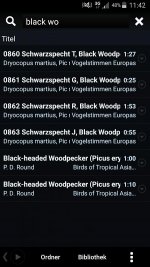Andy Adcock
Worst person on Birdforum

I need some tech advice.
I have the Boesman collection of calls for Costa Rica but each name is prefaced by a number, this means that when I organise by name, it does it according to number not letter. They are in systematic order and without going through and renaming all 800+ files and the removing the numbers, I can't organise them alphabetically so each species is a pig to find?
Is there a quick fix which would remove the numbers and allow me to organise alphabetically?
Andy
I have the Boesman collection of calls for Costa Rica but each name is prefaced by a number, this means that when I organise by name, it does it according to number not letter. They are in systematic order and without going through and renaming all 800+ files and the removing the numbers, I can't organise them alphabetically so each species is a pig to find?
Is there a quick fix which would remove the numbers and allow me to organise alphabetically?
Andy