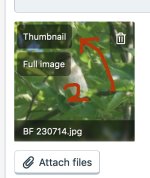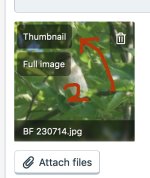why didet the pichurs get into the page sorry about that
You posted massive full size pictures from a camera with a huge sensor - perhaps a Canon R5 or similar. The files are 5184 x 3888 pixels and about 8.5MB each after uploading. If you post like this, anyone who opens your three photos has to download 25MB which uses a lot of data which can be a problem on a phone, and for people with a slow connection, or with a small data plan, or in more remote locations.
I'm not sure what the actual maximum size at which BF will show the photos automatically, but when they are very big it just gives this empty icon. The previous version of BF from two or three years ago simply refused to accept very big photos - and I think they should go back to this system. Anyway, this icon system also means that if someone looks at you post one day, and then looks back the next day and wants to see again what your photos look like, they have to re-download the 25MB
Bird Forum doesn't automatically resize photos - you have to do it yourself before you post. Usually if you reduce the long side to 1000 pixels that is plenty big enough, especially if you crop out the bit with the bird in it before you downsize the picture. I have cropped and re-sized your first photo.
Then after you click 'Attach files' and upload the photos, click 'Insert' and then 'Thumbnail' as I have also done with your first photo below.
If you have several photos, then you can upload them all first with 'Attach files' and then choose 'Insert multiple' and then 'Thumbnail'.
If you attach a photo and do nothing, then BF posts a square crop from the centre of your picture (which some people think is a thumbnail, but isn't really because it only shows a part of your picture).
Even if BF allows your full size picture, I still think that using thumbnails is better for everyone since it minimizes the initial download size, and only people who want to look more closely will open the file and have to download the full size photo. I think of this as politeness to other users (but some people disagree).
Hope this helps next time.
PS If anyone reading knows the BF maximum for a full-size photo, please post here and let me know.