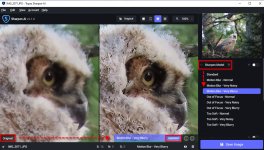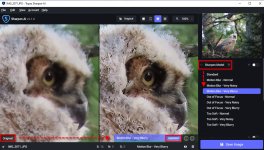RichardHoeg
Boreal Forest Birder

I just posted a full review of the Topaz AI Sharpening Tool on my blog. In summary I was very impressed with how the tool dealt with the low light conditions I often encounter when photographing the Great Horned Owl family which has lived near my northern Minnesota home for the past four years. I do not use flash or other lighting assist tools for my photography. You may download the full resolution images, before and after, via my blog. Here is a screenshot I took during the Topaz editing process of one of my owlet images ... and a link to my blog for the full review.