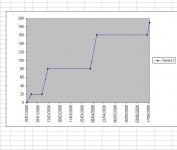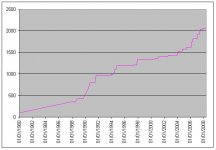Arbu
Well-known member
Supposing I've got a list of dates when I've made birding trips, and the number of lifers seen on each trip, all in Excel. I'd be interested in producing a graph showing the progress of my life list on a day by day basis. Is there a straightforward way of doing this?
I can do it laboriously, and the attached bitmaps show how. I start with the black data, then calculate the green, then the red. But creating the red data is rather tedious, and would be very much so for a lot of data. The graph is created from the red data.
Is there a way to automate the creation of the red data?
I can do it laboriously, and the attached bitmaps show how. I start with the black data, then calculate the green, then the red. But creating the red data is rather tedious, and would be very much so for a lot of data. The graph is created from the red data.
Is there a way to automate the creation of the red data?