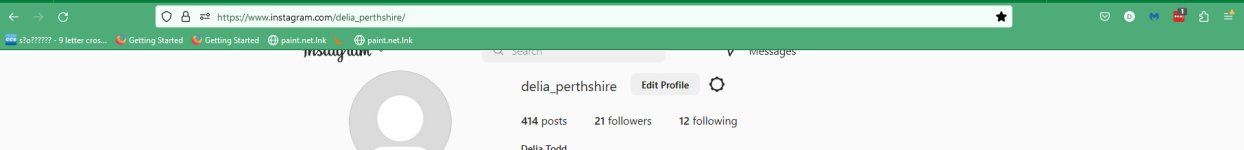I'm almost at the point of giving up posting on Instagram, what with one thing and another, but tonight is just about the final straw.
Got a picture ready to post and find I can't access the "add picture" button. The only one I can see a bit of is to open "my Messages", as shown on the attached image. I've tried Firefox and Edge, PaleMoon won't even let me get to the site, says there's a problem.
Is it just me?
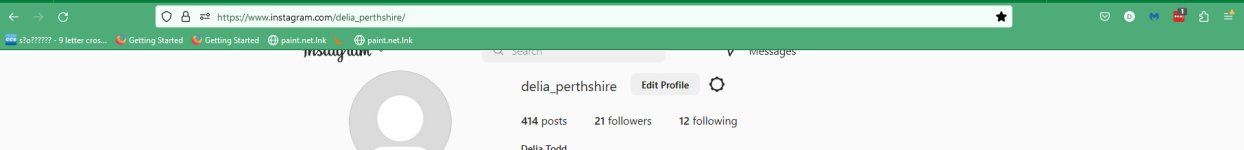
Got a picture ready to post and find I can't access the "add picture" button. The only one I can see a bit of is to open "my Messages", as shown on the attached image. I've tried Firefox and Edge, PaleMoon won't even let me get to the site, says there's a problem.
Is it just me?