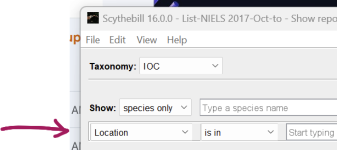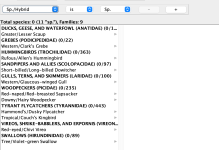-
Welcome to BirdForum, the internet's largest birding community with thousands of members from all over the world. The forums are dedicated to wild birds, birding, binoculars and equipment and all that goes with it.
Please register for an account to take part in the discussions in the forum, post your pictures in the gallery and more.
You are using an out of date browser. It may not display this or other websites correctly.
You should upgrade or use an alternative browser.
You should upgrade or use an alternative browser.
Scythebill transfer (1 Viewer)
- Thread starter Andy Adcock
- Start date
More options
Who Replied?Andy Adcock
Worst person on Birdforum

Niels, these boxes appear during the standard filling of info when it comes to stating the race of a species, I'm not doing anything 'deep' here.I do not think this is where you truly want to go. I am not at the PC where scythebill is installed right now. I will try to help when I get there.
Niels

In this view, I would click <none> and ignore the Sp/hybrid. I think the purpose of the latter is that you have an observation of a species which has been split but you are not sure which daughter species it became. Then you can change this observation to be an "either this or that"
Niels
Edit: or you ticked a rarity but later data proved it to be a hybrid between two species, again change that one observation into a hybrid coding.
Niels
Edit: or you ticked a rarity but later data proved it to be a hybrid between two species, again change that one observation into a hybrid coding.
awiner
Well-known member

I think that's what I'll have to do Rob, thanks.
There's a much faster way: go to Show reports, and change the report type from "Location" "in" "", to "Sp./Hybrid" "is" "Sp.".I resolved my sp by going to the show reports page and going through list manually. It was a major job with c7000 species to check. Invariably they involved species which had been split and both new species occurred in a given country. Brazil was a good example of this.
See the attached screenshot. It'll show you both the intentional "sp."s (you couldn't field identify the difference between two species) and unintentional (you haven't yet resolved a split), but you won't have to wade through 7000 species!
Attachments
awiner
Well-known member

This shows if you click the "sp./hyb." button - it's used if you have a sighting that was originally entered as a single species, but you've realized you should have entered it as a "sp.". Like, say you realized that you didn't really identify a Mongolian Sand-Plover, and you want to change it to Mongolian/Siberian Sand-Plover. You'd find the sighting, click the button, choose Siberian Sand-Plover as the other half of the "sp.", and click OK.Can someone explain this please.
Pic 471 is what you get with some species when you try to add details of race, clicking on that brings up the pic in 464.
'Make a species or hybrid from'.....what the heck does that mean?
It's described (briefly) in the manual at Scythebill Manual
Andy Adcock
Worst person on Birdforum

But I don't get any options, all there is, is a box for text as you can see, what am I supposed type and why, I really don't get it?This shows if you click the "sp./hyb." button - it's used if you have a sighting that was originally entered as a single species, but you've realized you should have entered it as a "sp.". Like, say you realized that you didn't really identify a Mongolian Sand-Plover, and you want to change it to Mongolian/Siberian Sand-Plover. You'd find the sighting, click the button, choose Siberian Sand-Plover as the other half of the "sp.", and click OK.
It's described (briefly) in the manual at Scythebill Manual
Here's my sighting of Black-capped Flycatcher, as you can see, there is no option to choose the subspecies, all there is, is the sp/hyb box
Attachments
Andy Adcock
Worst person on Birdforum


The image you are showing means that you are in the wrong place. You are in the location where you would be looking at individual observations of individual birds and where you can either add a subspecies for that observation or you can change that observation TO sp/hybrid status. What you need is the place where you can change status FROM sp/hybrid status. To get to that , as both Adam wrote (post 25) and I pointed out (post 23) you need to return to the main menu. There you click "Reports". In the next menu you click location as I showed in post 23, and change that to the Sp/hybrid option.If I click that button, I get this?
I haven't knowingly, enter any species as a 'sp' and even if I had, there are no options there to choose?
Why would you have sp observations today even though you never entered any? For example, you saw a Royal Albatross in New Zealand. Now that this has been split into two species, there is no automated way to know which daughter species your observation was for, so the program will place it in Royal Albatross sp (The program could have done so automatically if you had entered subspecies before the split happened). If you have notes telling you it was a Northern or a Southern you can change to this now using the process we described.
Niels
Thanks for that. I wish I knew that before trawling through 7000 species.There's a much faster way: go to Show reports, and change the report type from "Location" "in" "", to "Sp./Hybrid" "is" "Sp.".
See the attached screenshot. It'll show you both the intentional "sp."s (you couldn't field identify the difference between two species) and unintentional (you haven't yet resolved a split), but you won't have to wade through 7000 species!
awiner
Well-known member

There's no options to choose a subspecies because Black-capped Flycatcher is monotypic!But I don't get any options, all there is, is a box for text as you can see, what am I supposed type and why, I really don't get it?
Here's my sighting of Black-capped Flycatcher, as you can see, there is no option to choose the subspecies, all there is, is the sp/hyb box
awiner
Well-known member

In general, before doing anything that is monumentally tedious, drop me a line.Thanks for that. I wish I knew that before trawling through 7000 species.
Thanks. I will certainly bear that in mind.In general, before doing anything that is monumentally tedious, drop me a line.
Andy Adcock
Worst person on Birdforum

Thanks Adam, you help is always appreciated.
Andy Adcock
Worst person on Birdforum

So why has the box appeared?There's no options to choose a subspecies because Black-capped Flycatcher is monotypic!
Andy Adcock
Worst person on Birdforum

What's happened Niels, is that when I transferred the programme to my PC, the species I'd seen were retained, but none of the sight or racial information was? So, I'm going through, adding what info I can, knee deep in my old reports.The image you are showing means that you are in the wrong place. You are in the location where you would be looking at individual observations of individual birds and where you can either add a subspecies for that observation or you can change that observation TO sp/hybrid status. What you need is the place where you can change status FROM sp/hybrid status. To get to that , as both Adam wrote (post 25) and I pointed out (post 23) you need to return to the main menu. There you click "Reports". In the next menu you click location as I showed in post 23, and change that to the Sp/hybrid option.
Why would you have sp observations today even though you never entered any? For example, you saw a Royal Albatross in New Zealand. Now that this has been split into two species, there is no automated way to know which daughter species your observation was for, so the program will place it in Royal Albatross sp (The program could have done so automatically if you had entered subspecies before the split happened). If you have notes telling you it was a Northern or a Southern you can change to this now using the process we described.
Niels
Thanks for all you help in this Niels, always appreciated.
awiner
Well-known member

There is basically no way for that to happen, really and truly (assuming you did just copy over the .bsxm file and didn't doing something like a .csv export and then an import into a blank file). What could have happened is that you're using to having, say, Browse by species or Show reports defaulting to showing all subspecies, and now on the new machine it's defaulting to showing just species. For example, in Browse by species, look at the "Show" item in the screenshot below, and make sure it's set to subspecies.What's happened Niels, is that when I transferred the programme to my PC, the species I'd seen were retained, but none of the sight or racial information was? So, I'm going through, adding what info I can, knee deep in my old reports.
Thanks for all you help in this Niels, always appreciated.
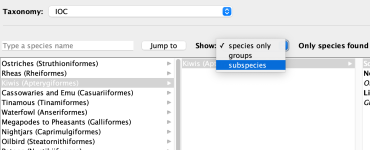
Again, really, there is no way in Scythebill that a .bsxm file copy could ever preserve all of your species but lose the subspecies.
awiner
Well-known member

The Sp./Hyb. button lets you turn your species into a "sp." or hybrid of two species. Why wouldn't it be there for a monotypic species? It's got absolutely nothing to do with subspecies.So why has the box appeared?
Andy Adcock
Worst person on Birdforum

Many thanks Adam for this.
I know I'm coming late to this thread but I have a comment on the original query, which was how do you move from Scythebill a laptop to a PC.
What I do is to store the bsxm file in the cloud - mine is on dropbox, but could equally be on One Drive or ICloud(? I'm not an apple user but I believe this is the equivalent). THis has dual advantages - one is that you dont need to move the file to have it accessible from multiple devices and the other is that it is far less likely to be deleted
What I do is to store the bsxm file in the cloud - mine is on dropbox, but could equally be on One Drive or ICloud(? I'm not an apple user but I believe this is the equivalent). THis has dual advantages - one is that you dont need to move the file to have it accessible from multiple devices and the other is that it is far less likely to be deleted
Users who are viewing this thread
Total: 2 (members: 0, guests: 2)