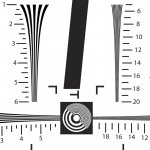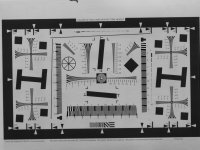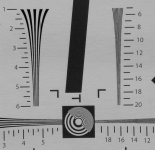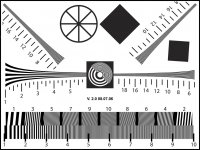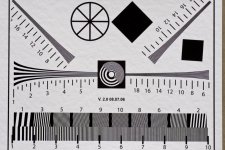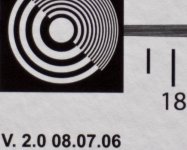JGobeil
Nature Photographer
Paul Corfield has started a thread last November called "Some digiscoping experiments with a DSLR". It has been extremely popular and is now in its 15th page. Paul and a few others have experimented with prime focus digiscoping and the results are quite fantastic. Using low cost astro refractor telescopes, very high magnification levels have been reached with good quality results. 100X seems possible under good conditions, and possibly more.
Lately, we have been working on a way to test those setups. We want a standard way to test different prime focus digiscoping setups to better understand the effect of adding teleconverters, barlows and extenders, stand alone or in series. This should allow us to evaluate different components for digiscoping use and to find out the best way to use them.
This thread has been opened to display and discuss those results.
To begin, we will test only the most simple setup possible: a refractor scope directly connected to a DSLR. This will allow us to optimize our testing protocol so that we become able to meaningfully compare different setups and options. After this initial stage, we will experiment with teleconverters, barlows and spacers, still in prime focus digiscoping only.
You are invited to participate with us. THERE IS ONLY ONE RULE: YOU MUST ABIDE BY THE PROTOCOL. If you feel that changes should be made, indeed suggest them but don't make changes on your own. We must compare apples with apples...
Feel free to use this protocol and the suggested target for your own resolution tests with other types of digiscoping. But please, POST ONLY PRIME FOCUS DIGISCOPING RESULTS ON THIS THREAD. Prime focus digiscoping is a DSLR directly connected to a telescope, without an eyepiece.
Version 1.0 of the testing protocol is described in the next post.
Regards
Jules Gobeil
Lately, we have been working on a way to test those setups. We want a standard way to test different prime focus digiscoping setups to better understand the effect of adding teleconverters, barlows and extenders, stand alone or in series. This should allow us to evaluate different components for digiscoping use and to find out the best way to use them.
This thread has been opened to display and discuss those results.
To begin, we will test only the most simple setup possible: a refractor scope directly connected to a DSLR. This will allow us to optimize our testing protocol so that we become able to meaningfully compare different setups and options. After this initial stage, we will experiment with teleconverters, barlows and spacers, still in prime focus digiscoping only.
You are invited to participate with us. THERE IS ONLY ONE RULE: YOU MUST ABIDE BY THE PROTOCOL. If you feel that changes should be made, indeed suggest them but don't make changes on your own. We must compare apples with apples...
Feel free to use this protocol and the suggested target for your own resolution tests with other types of digiscoping. But please, POST ONLY PRIME FOCUS DIGISCOPING RESULTS ON THIS THREAD. Prime focus digiscoping is a DSLR directly connected to a telescope, without an eyepiece.
Version 1.0 of the testing protocol is described in the next post.
Regards
Jules Gobeil