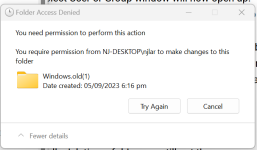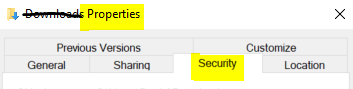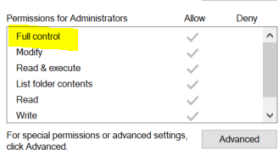I had a HD I tried to use for windows on a pc. However, it is now the second Hd on a machine that runs Win11. I want to remove the folders made by win10 on that HD, but am told I need permission from “trusted installer “ or something similar. How can I do that? My user account is the only one on this pc.
Niels
Niels