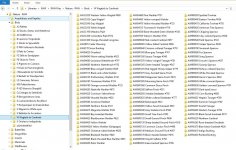Hi,
I've only been doing this birding thing seriously since May 2010 and I already have 80,000+ photos of 362 species. Thats a massive amount of GBytes. Also a lot to search through.
I was wondering if you keep adding a new folder each year and by country to each species you photograph or just chuck them all into the same folder.
For example I have 5 folders for Atlantic Puffin from 4 locations.
I've decided I need to drastically cut back on the photos I keep, because I can imagine in 25 years, if I'm still fit enough I'll have over 500,000 photos.
How do you manage your photographs?
I also keep lists by year and country/region and local lists as I don't manage to photograph every species I see.
Its not the space, I have 2x 2 TB external hard drives and room for at least 4 more in the computer area in my desk, one is a mirror image of the other, copied about once a month, but trying to back them up tends to a lengthy procedure, days rather than hours, because this HDD's also contain other photos, music etc etc.
I've only been doing this birding thing seriously since May 2010 and I already have 80,000+ photos of 362 species. Thats a massive amount of GBytes. Also a lot to search through.
I was wondering if you keep adding a new folder each year and by country to each species you photograph or just chuck them all into the same folder.
For example I have 5 folders for Atlantic Puffin from 4 locations.
I've decided I need to drastically cut back on the photos I keep, because I can imagine in 25 years, if I'm still fit enough I'll have over 500,000 photos.
How do you manage your photographs?
I also keep lists by year and country/region and local lists as I don't manage to photograph every species I see.
Its not the space, I have 2x 2 TB external hard drives and room for at least 4 more in the computer area in my desk, one is a mirror image of the other, copied about once a month, but trying to back them up tends to a lengthy procedure, days rather than hours, because this HDD's also contain other photos, music etc etc.