Yes, telephone numbers have 5 of more digitsDoes ISO12800 count as 'telephone number ISO'?
Nikon Z9 ISO12800 1/4000th f/7/1 no adjustments other than crop to 2048.
View attachment 1478751
-
Welcome to BirdForum, the internet's largest birding community with thousands of members from all over the world. The forums are dedicated to wild birds, birding, binoculars and equipment and all that goes with it.
Please register for an account to take part in the discussions in the forum, post your pictures in the gallery and more.
You are using an out of date browser. It may not display this or other websites correctly.
You should upgrade or use an alternative browser.
You should upgrade or use an alternative browser.
New OM-1 (1 Viewer)
- Thread starter Steve Babbs
- Start date
More options
Who Replied?I have found over quite some years now that Adobe Camera-Raw, Photoshop and Lightroom introduce artefacts to Panasonic and Olympus because they ignore the sidecar files in the extended-raw. Whilst Adobe probably work well for Sony, Canon and Nikon, there have been many complaints of failing Panasonic, Olympus and Fujifilm, so much so that many of us have had to turn to alternate editing systems, notably DXO Photolab to which Deep Prime is something of an add-on but can be used independently. If a Panolympus raw is converted correctly, de-noising is rarely necessary. The automatic denoise/sharpen/whatever in Photolab is adequate if needed at all.I'm puzzled by your comment on extended RAW? Adobe Camera RAW, the engine behind Lightroom and Photoshop handles all the information that these cameras generate, including the pixel-shift high res files, HDR and extended ISO files from Olympus. I'm testing this every day and have encountered no issues. In terms of noise reduction, DxO is excellent in DeepPrime mode (is that the correct name?) as is Topaz. What will surprise people is the results from ACR / Lightroom / Photoshop's built-in Sharpening and Noise reduction can match these tools very closely with a little practice and knowledge.
Nick.
The noise levels of the G9 and OM-1 are very similar. I like to restrict the G9 to ISO 3200 but will let it go to ISO 6400 without fear. If the light has good contrast but dim it can be acceptable at ISO 16000 - it depends on the light.Does ISO12800 count as 'telephone number ISO'?
Nikon Z9 ISO12800 1/4000th f/7/1 no adjustments other than crop to 2048.
View attachment 1478751
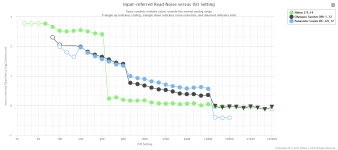
The read-noise chart above may not be easy to understand, this may be better. The charts consider different things, electrons and DN (Data Numbers aka Analogue to Digital Units (ADU)). As a radiometrologist I tend to understand the electron chart better. Same source, Photons To Photos. It shows the read noise of the Z9 is slightly worse than the OM-1 and G9 at practical gain (ISO) settings. - They all take excellent photgraphs


WildPhotographer
Well-known member

Interesting, part of my other half's role in the medical world, so we frequently cross over with my own imaging workThe read-noise chart above may not be easy to understand, this may be better. The charts consider different things, electrons and DN (Data Numbers aka Analogue to Digital Units (ADU)). As a radiometrologist I tend to understand the electron chart better. Same source, Photons To Photos. It shows the read noise of the Z9 is slightly worse than the OM-1 and G9 at practical gain (ISO) settings. - They all take excellent photgraphs
Important to remember that the G9 shares a sensor with the previous generation of Oly cameras. The new stacked CMOS sensor in the OM-1 is, in real world, around a stop better for noise than that previous generation, but also provides a dramatically more detailed image than earlier cameras, hence some of the new lenses appearing.
I was surprised by the chart as the OM-1 image is significantly cleaner than my GH5 and older E-M1X. In real world photography, I limit OM-1 to 6400 iso, so not a telephone number, but noise levels that can realistically managed by most in non-AI noise reduction software. I've had some very acceptable results at 12,600 iso too, so matching my expectations for a modern full-frame sensor yet M43.
Last edited:
WildPhotographer
Well-known member

Apologies for not seeing this. Press the multi-controller on the back and scroll left / right with the front dial - it is the quickest way to change focus area. There are ways of using a single button to move to single point, but IMHO the former is more intuitive as options are more useful than single point.Is the quickest way to change from small focus area to single focus area, to repurpose the AF-On button ? This still requires this button to be pressed and then the back cog to be turned each time. There's no single button that can be pressed to switch it ?
C B Allen
Chris Allen
Going back to PP software, if the OP (Jefrs) is looking at the commercial PP software a lot of them will probably (based on previous years) be coming up with "Black Friday" offers very soon which can offer excellent value. In fact most vendors have offers occasionally throughout the year so worth keeping an eye out for. Personally I have a big anti-Adobe thing - probably irrational, but maybe just the huge amount I've paid them over the years for our daughters' "required" software during her computer game design courses etc! Whatever, I'm now in the buy "once" rather than subscribe camp even though I appreciate that every so often you need to "re-buy-once" when technology jumps significantly further ahead.
I've been a very happy DxO Photolab user for a couple of years: the first PP software that I found intuitive and does all I need. I originally bought DxO PL4 on a (from memory) 50% discount mid-year basis and then upgraded at a discounted rate to PL5 on another special offer. I've not felt tempted to upgrade this time round do won't be paying to go to PL6 unless there is a totally outrageous offer in a few months time. Thereafter I'd expect to upgrade when a new release offers something significantly better.
I also tried out ON1 this summer having read some good reviews and seen some other folks results. After taking advantage of the usual free trial period and enjoying the results I found a ridiculously good offer on ON1 Photo Raw 2022 (probably because the next version was due a couple of months later) so bought it anyway - I think for around USD 40. That worked out well as 2 months later I got an email saying as I'd only just bought their software I qualified for a totally FREE upgrade to the new version (ON1 Photo Raw 2023)! A total bonus and very happy as IMHO it's a marked improvement on the old version even if I only (currently) use limited features.
I've also dabbled with the supplied Oly Workspace software but found it slow and decidedly not intuitive!
I've been a very happy DxO Photolab user for a couple of years: the first PP software that I found intuitive and does all I need. I originally bought DxO PL4 on a (from memory) 50% discount mid-year basis and then upgraded at a discounted rate to PL5 on another special offer. I've not felt tempted to upgrade this time round do won't be paying to go to PL6 unless there is a totally outrageous offer in a few months time. Thereafter I'd expect to upgrade when a new release offers something significantly better.
I also tried out ON1 this summer having read some good reviews and seen some other folks results. After taking advantage of the usual free trial period and enjoying the results I found a ridiculously good offer on ON1 Photo Raw 2022 (probably because the next version was due a couple of months later) so bought it anyway - I think for around USD 40. That worked out well as 2 months later I got an email saying as I'd only just bought their software I qualified for a totally FREE upgrade to the new version (ON1 Photo Raw 2023)! A total bonus and very happy as IMHO it's a marked improvement on the old version even if I only (currently) use limited features.
I've also dabbled with the supplied Oly Workspace software but found it slow and decidedly not intuitive!
WildPhotographer
Well-known member

DxO is very capable software and good value too. We all have different needs and perspectives. Sadly, I've not tried ON1 as I also keep a handle on my old favourite Capture One and there are only so many hours in a day.I've been a very happy DxO Photolab user for a couple of years:
I also tried out ON1 this summer having read some good reviews and seen some other folks results.
I've also dabbled with the supplied Oly Workspace software but found it slow and decidedly not intuitive!
Workspace, like Canon's DPP is quite slow and not intuitive. However for anyone who does focus stacking or any form of studio work, OM Capture; available free to Olympus / OM-S owners is excellent for remote and tethered capture.
Yes, but if you look at the Photon To Photons charts, the new OM-1 sensor is not significantly less noisy than the G9. Probably some other parameter.Interesting, part of my other half's role in the medical world, so we frequently cross over with my own imaging work
Important to remember that the G9 shares a sensor with the previous generation of Oly cameras. The new stacked CMOS sensor in the OM-1 is, in real world, around a stop better for noise than that previous generation, but also provides a dramatically more detailed image than earlier cameras, hence some of the new lenses appearing.
I was surprised by the chart as the OM-1 image is significantly cleaner than my GH5 and older E-M1X. In real world photography, I limit OM-1 to 6400 iso, so not a telephone number, but noise levels that can realistically managed by most in non-AI noise reduction software. I've had some very acceptable results at 12,600 iso too, so matching my expectations for a modern full-frame sensor yet M43.
I'm retired but used to testing and assessing radiological instruments, mostly photon. Light is photon.
Mike Lane demonstrated a simple noise vs ISO test on his OM-1. I like simple tests. Basically set camera up on tripod pointing at a reasonably plain background, de-focus the lens, and take a series of shots at 1-stop intervals on the ISO, compare results to where noise becomes apparent. ML found noise obvious at ISO 6400. I could not decide whether shutter or aperture priority to keep the exposure value so did both, made no difference, hence liking simple tests, they're operator-independent too.
I repeated that test with my E-M5ii, PEN-F, and G9. Then abbreviated tests (i.e. check noise at ISO 3200 and ISO 6400) with G7, E-PL7, and GH4. And I got exactly the same results. Noise apparent at ISO 6400. Which slightly surprised me with the older 16Mp cameras. Hence my limit to ISO 3200 where possible, let it go to ISO 6400,, and ISO 16,000 if necessary (that's for if you must take the shot, or actually want a fast-film grainy look).
The G9 LMOS is designed by Panasonic, made by Sony. The E-M1X is described by Olympus/OM as Live MOS i.e. Panasonic design, not CMOS. LMOS sweeps stray electrons off the sensor, less noisy. (We would bias gamma detectors the same way to sweep charge particles out of the way, big noisy things. Background radiation also affects camera sensors, we had a gigantic camera sensor for alpha detection)
The OM-1 may have greater clarity but ML found it still gets noise with the ISO, but what I find disappointing is the lack of stabilisation except with their Synch-IS lenses where the G9 will go Dual with practically all Lumix lenses. I can pop the PL100-400 on the E-M5ii and it will go lens+body but that is not a patch on Dual.
WildPhotographer
Well-known member

This is not really helpful here? Why are you basing you opinions on You Tube videos from random third parties? Criticising (theoretical) performance makes you a keyboard warrior. Go and try the OM-1, put your favourite lens on it, then compare with other state of the art professional cameras (Sony, Canon, Nikon) and comment. Ditto noise levels in real life.what I find disappointing is the lack of stabilisation except with their Synch-IS lenses where the G9 will go Dual with practically all Lumix lenses. I can pop the PL100-400 on the E-M5ii and it will go lens+body but that is not a patch on Dual.
Actually not at all and please consider that I am somewhat over qualified to test and assess cameras or any other form of radiation detection equipment. I endeavour to take test results from qualified sites where the methodology can be checked.This is not really helpful here? Why are you basing you opinions on You Tube videos from random third parties? Criticising (theoretical) performance makes you a keyboard warrior. Go and try the OM-1, put your favourite lens on it, then compare with other state of the art professional cameras (Sony, Canon, Nikon) and comment. Ditto noise levels in real life.
The OM-1 has a stabilisation system that is improved from the the E-M5ii and PEN-F that I use, and indeed like using. But for practical purposes is not as effective as the Panasonic Dual IS system. Because I have tested this myself, whilst the E-M5ii can handle extra long lenses, the shape of the PEN-F does not lend itself well. The PEN-F is capable of rivalling the IQ of the G9 but it the first iteration using the 20Mp sensor, and implemented as a very different camera.
The Olympus lens+body does not give the full stabilisation for the vast majority of lenses as the G9 does. This is not so much for using a slow shutter as aiming the camera with extra-long lens, and essential for wildlife. Stabilisation alone does not improve clarity. The 20Mp managed to increase DR and reduce noise over the 16Mp with a smaller pixel diameter. Within a few years we will be seeing a sea change in small sensor capability, up to 4/3. Less thean 1eV sensitivity and practically no noise, indeed a 40Mp 4/3 astro camera has already been produced (but has no focus sites). The driving force for these, the money, is vehicle cameras (see "The Narrowband Channel"), we will not see such sensors larger than 4/3, and this may mark the death knell of APS-C and FF. I expect to see something of a lull in the development of new MFT for a couple of years until these new sensors are perfected. But the work is being done in Israel and England (Cambridge), and not funded by japanese camera companies.
Remeber the best camera is the one you are holding - and this is merely a discussion of pros and cons.
Richard Howlett
New member

Hello, i am new to forums so be gentle. Just switched over from Nikon D500+Sigma 500 F4 to an OM-1+300 F4 PRO and am enjoying the fact that my arms don't ache anymore. I am slowly getting familiar with the controls and am enjoying the quality of the shots. Not sure if i am being a bit thick, but can't seem to find a definitive answer.... using the Subject Detection - Bird, looking through the EVF the camera immediately puts a white frame around the bird and a smaller white frame around the birds eye. Are these boxes focused? or do i need to also press AF-ON button before taking the shot?
WildPhotographer
Well-known member

I was also dealing directly with sensor and some interesting lens manufacturers in a previous role. These days, I am extremely happy to deal only with the practical application of the images from a range of high end cameras. I stopped looking at all the numbers a while back as life is simply too short: pictures are what makes me happy.I expect to see something of a lull in the development of new MFT for a couple of years until these new sensors are perfected. But the work is being done in Israel and England (Cambridge), and not funded by japanese camera companies.
Remeber the best camera is the one you are holding - and this is merely a discussion of pros and cons.
To return to the crux of this thread, the OM-1 compares extremely well with the other flagship models from key brands such as Canon / Nikon / Sony. It took me thirty years to change brand, but I am extremely happy to have made the change.
WildPhotographer
Well-known member

Welcome Richard! You have the optimum lens for the camera. You will need to press and hold the AF-ON button for as long as you are tracking the bird, or a single press to focus if static. The White frame indicates the bird is detected, the small box indicates the eye is detected. The camera is excellent for birds in flight and static, sometimes fooled by branches in front of the bird.Hello, i am new to forums so be gentle. Just switched over from Nikon D500+Sigma 500 F4 to an OM-1+300 F4 PRO and am enjoying the fact that my arms don't ache anymore. I am slowly getting familiar with the controls and am enjoying the quality of the shots. Not sure if i am being a bit thick, but can't seem to find a definitive answer.... using the Subject Detection - Bird, looking through the EVF the camera immediately puts a white frame around the bird and a smaller white frame around the birds eye. Are these boxes focused? or do i need to also press AF-ON button before taking the shot?
Feel free to reach out if you need more help (contact in signature).
Nick.
The white boxes are the detection. The AF-On does the same thing as the half-press shutter. The shutter button and half-press can be configured in several modes, changed through the menu (unfortunately the manual written in japlish, can seem volte face, menu can show "off" when it means "select to turn off"). We do not need to have an AF-On button, just the half-press and hold it. We do need C-AF to use tracking as S-AF will lock the focus point in (as will AFL). C-AF will do a follow focus without detection and tracking if you keep the camera aimed at the subject, usually with a single focus point.Hello, i am new to forums so be gentle. Just switched over from Nikon D500+Sigma 500 F4 to an OM-1+300 F4 PRO and am enjoying the fact that my arms don't ache anymore. I am slowly getting familiar with the controls and am enjoying the quality of the shots. Not sure if i am being a bit thick, but can't seem to find a definitive answer.... using the Subject Detection - Bird, looking through the EVF the camera immediately puts a white frame around the bird and a smaller white frame around the birds eye. Are these boxes focused? or do i need to also press AF-ON button before taking the shot?
S-AF an example. A car is approaching. You point the camera at it 200m away and half-press. The camera goes beep but you wait a moment before releasing the shutter until it is 50m away, and the picture is out of focus. The focus was locked at 200m. C-AF would have kept it focusing until shutter release. Tracking would have held on to the subject as it approached if your aim was not good. Detection might have selected the subject for you.
Digression. Back-button AF was invented by Canon in 1989 Back Button Focus - Why You Should Use It! - Photography Masterclass Magazine
The "Back button" may be assigned to one on the front where it may be more convenient for the left hand.
We may think digital cameras have been around for a long time but they really only started to get better than film around 2010 with rapid improvement in image quality for a few years and then more and more functions added.
WildPhotographer
Well-known member

@ Jefrs Could you please stop putting out incorrect information? You have you own specialities and you have nothing to prove. Reference your instructions, I think you said you are using a Panasonic G9? I would struggle to follow your instructions on the OM-1 - perhaps go and try one for yourself? The instruction manual was translated in the UK btw.We may think digital cameras have been around for a long time but they really only started to get better than film around 2010 with rapid improvement in image quality for a few years and then more and more functions added.
To clarify: professional digital cameras were excellent from the mid-90s, for a price. I shot digital magazine spreads in 2000, a book with Canon DSLRs in 2002, ditto advertising campaigns for global brands in 2003 - and I was very late to the party. Those camera bodies were £5,500. Friends were shooting ad campaigns on Phase One and Leaf digital backs from the mid-90s. The catch was that the entry price was around £45,000 for a digital back and another £10,000 for the Hasselblad system.
Only last night I was looking through my archive and realising how little change there has been at the professional level in 20 years. I could comfortably label images from Canon Pro DSLR images from 2002 with today's date and post them - very few would know the difference. Interestingly, modern software like Lightroom and Capture One can extract more detail from those RAW files than was possible when they were shot - it is very illuminating to compare TIFF files processed in 2002 with the equivalent files processed today.
Nick
Japanese is a language where words can change meaning, often significantly, with context. The manual may have been translated well but the menu terminology can put the cart before the horse. This applies to many japanese products (and german too ) where the meaning can be reversed.@ Jefrs Could you please stop putting out incorrect information? You have you own specialities and you have nothing to prove. Reference your instructions, I think you said you are using a Panasonic G9? I would struggle to follow your instructions on the OM-1 - perhaps go and try one for yourself? The instruction manual was translated in the UK btw.
To clarify: professional digital cameras were excellent from the mid-90s, for a price. I shot digital magazine spreads in 2000, a book with Canon DSLRs in 2002, ditto advertising campaigns for global brands in 2003 - and I was very late to the party. Those camera bodies were £5,500. Friends were shooting ad campaigns on Phase One and Leaf digital backs from the mid-90s. The catch was that the entry price was around £45,000 for a digital back and another £10,000 for the Hasselblad system.
Only last night I was looking through my archive and realising how little change there has been at the professional level in 20 years. I could comfortably label images from Canon Pro DSLR images from 2002 with today's date and post them - very few would know the difference. Interestingly, modern software like Lightroom and Capture One can extract more detail from those RAW files than was possible when they were shot - it is very illuminating to compare TIFF files processed in 2002 with the equivalent files processed today.
Nick
I do have several Olympus cameras. The manuals are usually shopping lists rather than how to use it. My first digital camera was an Olympus ca 2000. I then waited until they got significantly better than film, and affordable. First camera early 60s etc ad naus.
However if you use Olympus you cannot simply ignore Panasonic. OM(Olympus) probably have a better publicity department. It is very easy to cross over from using an Olympus to Panasonic and back, they are that similar. I often shoot with two cameras, one of each.
NoSpringChicken
Well-known member

OM-1 firmware v1.3 has just been released with the following benefits:
Improved C-AF performance when shooting still images.
Improved C-AF performance during movie recording.
Improved stability of other camera functions.
Some users are reporting encouraging results after upgrading.
If you have OM Workspace installed you should be able to update by running it and checking for updates.
Ron
Improved C-AF performance when shooting still images.
Improved C-AF performance during movie recording.
Improved stability of other camera functions.
Some users are reporting encouraging results after upgrading.
If you have OM Workspace installed you should be able to update by running it and checking for updates.
Ron
WildPhotographer
Well-known member

Thanks for highlighting this Ron. As a heads-up for others, it is now far quicker to update camera firmware using the O.I Share app for phone or tablet as it avoids the need to plugin the camera.
For Mac users using Monterey (12.6) or later, it is a vital step as it is now almost impossible to update the camera firmware via USB cable as Apple's security settings are so (stupidly) restrictive.
I'll hopefully be able to report back over the next few days on whether the firmware has (even) further improved the AF performance.
Nick
For Mac users using Monterey (12.6) or later, it is a vital step as it is now almost impossible to update the camera firmware via USB cable as Apple's security settings are so (stupidly) restrictive.
I'll hopefully be able to report back over the next few days on whether the firmware has (even) further improved the AF performance.
Nick
Binoseeker
Mostly using spectacles (myopic) with binoculars.
Thanks Pauhana, interesting info, seems the metabones adapter doesn´t fit without modification.
/Anders
I got me an OM-1, modified the metabonesadapter, and put on the Sigma C 150-600mm.
It works ok, similar when I used the combo with E-M1, Mk 2. It is nice that custom modes C1-C4 can be assigned to different buttons for quick access and change. C1 for bird in "bush", C2 for bird in a tree top, C3 for bird in flight againt tree background, C4 for bird in flight against sky.
It would have been nice with some more custom modes, not necessarily marked on the wheel, but accessed/programmed via meny system.
Bird body/eye focus seems to work but surely not as fast as with native lenses.
/Anders
Similar threads
Users who are viewing this thread
Total: 2 (members: 0, guests: 2)



