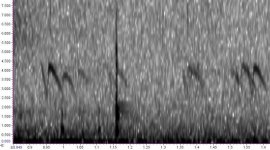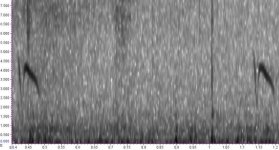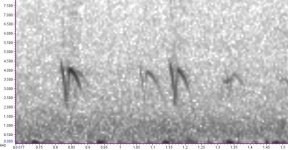Birdspotter
Well-known member
No, but my daughter has abandoned her minidisc player for an ipod so I am really quite tempted-might think about treating myself at Xmas!! Suspect it will be a project for later years though-a relative latecomer to birding and still learning-still it would have been nice to have recorded the various songs and calls at local nuthatch/wood warbler sites I have been going to regularly.
There you go then your more than halfway there, all you need is a decent Mic.
As Capercaille stated you can pick up the Telinga tr55 for 55 spondoolies, so no need to wait untill xmas.
As for relativly new to birding I think that this would be the right time to start learning about calls. I have been birding since 1976 and I think I am s*** when it comes to them. I only wished something like The Sound Approach had opened my eyes/ears earlier,that way i might be a little bit sharper.
So no time like the present.
I believe there was at least two singing Wood Warbs at Lowrie's this year.